It’s not simple to produce voiceovers. It isn’t simply about reading a script and recording a voice. To create the ideal voiceover, you’ll need patience and practice.
Speechjar is a program that allows you to make voiceovers in an interesting way. So whether you’re a YouTuber or a teacher who wants to produce an explainer movie, or an author looking for someone to read your book, Speechjar can assist you.
In this blog post, we’ll do Speechjar Review and take a look at how Speechjar functions and see whether it’s worth investing in.
What is Speechjar Exactly?
Speechjar is an online application that can translate any text into a 100% human-sounding voiceover.
Not only this, but you can also transform your speech into text that is known as audio transcription.
Another feature of speechjar is speech to speech. Basically here it will convert first speech into text then that text into speech.
It works in 30 languages. In this review, I’m going to mainly focus on the text to speech technology.
Features of Speechjar
Speech To Text
There are no limits to the number of voiceovers you want to make. You can create as many videos as you want with your own script or that voiceover style that you like, all in different languages.
Speech to speech
Anyone can use Speechjar to produce their own voiceovers for projects. So no matter what your project is, you won’t violate any copyright restrictions here.
There are many more features that you will get in the Speechjar review.
Speech to text & Speech to Speech
Another cool feature of the speechjar is you can transform your speech into text and then that text into voiceover.
Speech to speech will automatically transform first your speech into text then text into speech.
Pros and Cons of Speechjar
Pros
- Easy to use: There is nothing complicated in using speechjar. Anybody can start making voiceovers without following any tutorial.
- Affordable pricing: It is lifetime deal that makes it affordable.
- 30 days money-back guarantee: You are getting 30 days money back guarantee. So if you don’t like the product then you then get your money.
Cons
- Limit of 600 words max: One of the main limitation of speechjar is you can transform only 600 words max at a time.
- Voice style is not available: Unlike Micmonster that has different voice styles such as cheerful, chat, emphatic. You are not getting any these voice style in the speechjar.
- Voices Sound Robotic: I believe Micmonster sounds much better than speechjar. I will share the voice sample of both products later on so you can make decision by your own.
- No Support: I have mailed speechjar team asking regarding upsells. However I didn’t got any reply back as you can see in the screenshot.
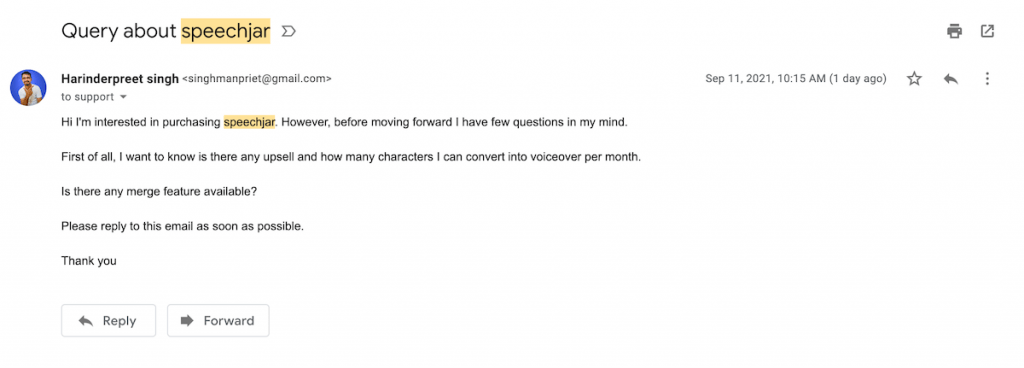
- Bad Editor: Unlike Micmonster Speechjar editor is bit different. In the Micmonster you can generate, listen & download voiceover from a single page. However speechjar takes the customer to different page when it generate voiceover. It also don’t have merge feature to combine two or more audio files.
- No Preview: Unlike Micmonster you can’t listen preview of the voice. There is no preview button you have to generate the full voiceover.
Voice Samples
Here are the voice samples of speechjar.
Speechjar Price
Speechjar does have a single commercial pricing plan which gives you access to all its features. There is no upsell or anything to upgrade or get some additional features.
Speechjar has a one-time pricing plan of $37 which gives you access to their tool for a lifetime.
Here are the features that you will get in their commercial license ($37):
- Text to Speech (600 words max)
- Speech to Text (3-Minutes Audio Files Allowed)
- Speech to Speech (3-Minutes Audio Files Allowed)
- 30 Languages
- Step-By-Step Training
- Commercial License
- Facebook Group Access
- World-Class Support
Speechjar comes with 30 days money-back guarantee, which lets you try out the tool as you want without worrying about your money.
Why Choose Micmonster over Speechjar?
What If I tell you about an alternative solution that sounds better than Speechjar. Not only sound better but has more features as well.
I’m talking about Micmonster. AI Voiceover only sounds realistic but you can also change voice style.
With their recent updates, you emphasize words and you have narration support. Here at Micmonster we only focus on text to speech not speech to text & speech to speech.
Micmonster is the best solution if you are looking for the best text-to-speech solution.
Here are the benefits of choosing Miconster over speechjar
- Better Voice Quality
- Change voice Style (Chat, cheerful, emphatic etc)
- Up to 12000 characters per voiceover
- Merge feature for Combine up to 10 voices.
- Narration support
- Emphasize Words (Draw graph)
- Advance editor (Customize voice, pitch etc specific sentences)
Voice Samples of MicMonster:
Quarterly
$69
$39/qtr
Get 50% OFF
“50TODAY“
- Unlimited Converts
- 140 languages
- 600+ Voices
- 12000 Characters per voiceover
- Commercial license
- Background Music Library
- Advanced Editor
Annual
$299
$59.5/year
Get 50% OFF
“50TODAY“
- Unlimited Converts
- 140 languages
- 600+ Voices
- 12000 Characters per voiceover
- Commercial license
- Background Music Library
- Advanced Editor
Lifetime
$999
$399.5
Get 50% OFF
“50TODAY“
- 1 Million Chars/month
- 140 languages
- 600+ Voices
- 12000 Characters per voiceover
- Commercial license
- Background Music Library
- Advanced Editor
Final Words
Now you are aware of all the key points you need to know. You can further read our review article on MicMonster or visit their official website for more information.
Speehjar can also be a great solution if you are looking for something affordable however if you need robust solution then Micmonster is the best.

