As much as the visual components of a video are important, the audio component is equally important. Whether it’s a podcast, a voice-over for an advertisement or explainer video, or any other form of audio-based content, having high-quality audio can make all the difference.
Poor audio quality can quickly turn off viewers and prevent them from engaging with your content. This is where MicMonster comes in as a revolutionary tool for video creators.
It allows you to convert text into high-quality speech in seconds, making it easier to create professional and engaging videos without requiring expensive recording equipment or voiceover talent. With MicMonster, you can produce videos that have consistent and clear audio throughout – essential for viewer engagement.
Introducing MicMonster
MicMonster is an innovative tool that makes creating high-quality voiceovers simple and affordable. By leveraging advanced text-to-speech technology, it enables users to create professional-grade voiceovers in seconds.
The tool boasts over 600+ different voices to choose from across 140 languages which makes its capabilities more powerful than most human recording artists. What sets MicMonster apart from other text-to-speech tools is its ability to create natural-sounding speech patterns that are clean and understandable at various pitches, speeds, accents and intonations – which ensures that the end product sounds more realistic than other mundane voiceover tools out there.
MicMonster offers an excellent way to level up your video production skills while saving time and costs by using synthetic voices instead of hiring humans. With its user-friendly interface and numerous features catering to multiple languages, styles and moods – this tool could change the way you approach video creation forever.
What is MicMonster?
MicMonster, in my opinion, is the ultimate tool for video creators. At its core, it is a text-to-speech software that converts written text into high-quality audio.
It offers a variety of voices to choose from and allows you to customize the sound to your liking. However, MicMonster is so much more than just another text-to-speech tool.
With MicMonster, you can add emotions and intonations to your audio by using various settings like speed, emphasis, pause duration, pitch variation and so on. This makes it possible for you to create engaging and dynamic voiceovers for your videos that can truly captivate your audience.
What’s more? MicMonster also offers an easy-to-use interface that makes it simple to create high-quality audio in minutes.
Benefits of using MicMonster for video creators
By using MicMonster in your videos, you can save time and effort while still delivering high-quality content. Instead of spending hours recording voiceovers or hiring expensive voice actors or narrators, you can simply type up the script and let MicMonster do the work for you. Moreover, with a wide range of voices available at your fingertips, you have the flexibility to choose the perfect voiceover artist for each project without worrying about scheduling conflicts or budget constraints.
Using MicMonster also enables video creators to be more productive by allowing them to focus on other aspects of their videos such as visuals or storytelling instead of worrying about recording perfect audio every time. In my opinion, having access to an efficient tool like MicMonster not only makes life easier for video creators but also enhances the overall quality of their videos by providing professional-grade audio that would otherwise be difficult to achieve on one’s own.
Features of MicMonster
The Ultimate Customization Tool
MicMonster is not your average text-to-speech tool. It offers a wide range of customization options that allow users to create unique and engaging voice overs for their videos. With MicMonster, you can adjust the tone, pace, and pitch of your voice over to match the tone of your video.
This customization allows you to match the voice over with different parts of your video, making it easier for viewers to follow along and stay engaged. Another great feature of MicMonster is its ability to add emphasis on certain words or phrases within the text.
By doing this, you can create a more dynamic audio experience for your audience and highlight the most important parts of your message. The level of customization offered by MicMonster is unmatched by any other text-to-speech tool on the market, making it an essential tool for any serious video creator out there.
Natural Sounding Voice Overs
One aspect that sets MicMonster apart from other text-to-speech tools is its natural sounding voices. It uses advanced speech synthesis technology that creates human-like voices that sound more natural than other robotic sounding TTS tools. The voices are so realistic that they can fool even the most discerning listeners into thinking they are human.
Moreover, MicMonster provides more than just standard English accents; it offers numerous accents from around the world. This feature opens up new possibilities for delivering information in languages outside one’s expertise or comfort zone while still maintaining audio quality audiences expect in professional videos.
MicMonster’s customizable features and natural sounding voices set it apart from all other text-to-speech tools available today in terms of sound quality and utility. These features make it an essential tool for content creators who want to make their videos stand out with professional-grade audio content without spending hours recording themselves or hiring expensive voice actors.
How to Use MicMonster
MicMonster is an incredibly powerful tool that can help video creators save time and money by generating high-quality voiceovers using text-to-speech technology. However, to get the most out of this tool, you need to know how to use it effectively. In this section, I will provide step-by-step instructions on how to use MicMonster and share some tips and tricks that can help you create amazing videos.
Step-by-Step Guide
1. Sign up for an account on the MicMonster website.
2. Once signed in, click on the “Create New Project” button.
3. Enter a name for your project and select your desired language and voice type.
4. Write or copy/paste the script for your voiceover into the text box provided.
5. Customize your settings by adjusting the speed, tone, pitch, volume and other parameters to create a unique voice sound for your project.
6. Preview and listen to your generated audio file until you are satisfied with it.
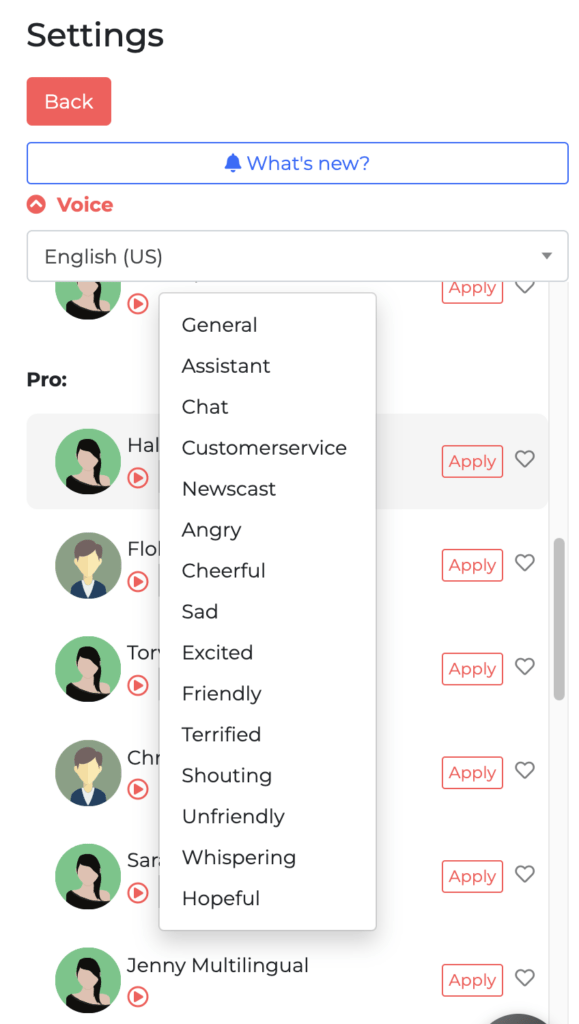
Tips & Tricks
Now that you know how to use MicMonster let’s discuss some tips that can help take your videos to new heights:
1. Practice writing conversational scripts: To get natural-sounding voiceovers from MicMonster try writing conversational scripts featuring short sentences without complex words or industry jargon as these make it tougher for AI voices
2. Experiment with different voices: Try different languages & gender options depending on what suits best with the tone of your video
3. Use background music: Though micmonster offers background music in its platform but adding licensed or self-produced background music can add depth & character into any video By following these simple steps and utilizing these tips and tricks, you will be able to generate high-quality voiceovers easily with MicMonster – making it one of the best text-to-speech tools on the market.
Examples of Successful Videos Using MicMonster
MicMonster and the rise of educational animated videos
MicMonster has played a significant role in the emergence of educational animated videos. One great example is “Kurzgesagt – In a Nutshell”, a YouTube channel that uses MicMonster to enhance their video content with engaging voiceovers.
The channel has amassed over 14 million subscribers and is highly regarded for its innovative animation style, which presents complex topics in an easy-to-digest format. The voiceover work is essential to the success of this channel as it takes complex scientific topics and breaks them down into easily understandable concepts.
These videos are successful because they use MicMonster in such a way that it augments the animation, rather than detracts from it – something which can be tricky to achieve with text-to-speech tools. By using a deep, authoritative voice, Kurzgesagt makes their videos feel like mini-documentaries while keeping the content engaging and entertaining for viewers.
Micmonster’s impact on professional video content creation
MicMonster is not just limited to YouTube channels or small businesses; it has also made an impact on professional video production companies creating advertisement campaigns, explainer videos, and corporate presentations. One such example is Uber’s “Elevate” campaign that aimed to promote their soon-to-be-launched aerial ride-sharing service. The Elevate campaign used MicMonster to narrate beautifully filmed footage showcasing how Uber’s new aerial transportation service would improve urban mobility. The tool was crucial in helping Uber create an immersive experience for viewers by adding humanistic elements to the narration without actually having a person on-screen.
Micmonster allowed them to produce high-quality audio quickly and efficiently without compromising on quality or creativity—all essential elements required when creating high-quality video content for large-scale commercial purposes. Micmonster’s text-to-speech technology has revolutionized the world of video production by providing an efficient, cost-effective, and high-quality alternative to traditional voiceovers.
As showcased in the examples above, Micmonster’s impact is not limited to any specific industry or sector, but rather, it flourishes in any field that demands high-quality audio narration. By utilizing this tool to its fullest potential and ensuring that it is used creatively and strategically within the content, video creators can take their productions to new heights and engage their audiences like never before.
The Science Behind Voiceovers – How does it affect your audience?
When it comes to creating engaging videos, the importance of good audio cannot be overstated. And when it comes to audio, voiceovers are one of the most popular and effective ways to communicate with your audience.
But have you ever wondered why certain voices or tones resonate more with viewers than others? The answer lies in the science behind voiceovers.
Studies have shown that certain tones and pitches can evoke specific emotional responses from listeners. Lower-pitched voices are often perceived as more authoritative or powerful, while higher-pitched voices can convey youthfulness or playfulness.
Additionally, research has shown that vocal inflection and pacing can also impact how listeners perceive the message being conveyed. By understanding the science behind voiceovers, video creators can use this knowledge to their advantage by selecting a tone and style that best resonates with their target audience.
The Psychology Behind Audio – Understanding Your Audience’s Perception
Have you ever watched a video where the audio was so distracting or unpleasant that it completely detracted from the overall message? This is because sound has a profound impact on our emotional state and perception of the world around us.
As video creators, it is important to not only understand how our chosen music or voiceover tracks will make our audience feel but also be mindful of any sound design elements that may distract from our intended message. Moreover, different types of content require different types of audio treatment.
For example, an action-packed montage may require fast-paced music with heavy bass drops to create excitement and energy among viewers while an informative tutorial may require a calm but authoritative voiceover for clarity and comprehension. By considering the psychology behind audio in relation to your specific content creation goals, you can maximize your chances of creating a truly impactful video experience for your audience.
The Art of Storytelling with Voiceovers – Tips on Crafting an Engaging Story
At its core, video creation is all about storytelling. However, with the rise of text-to-speech tools like MicMonster, it can be easy to rely on pre-written scripts or generic voiceovers rather than crafting a truly unique and engaging story. That’s why it’s important to approach voiceover creation as an art form in itself and not just a necessary component of your video content.
To craft an engaging story through voiceovers, start by outlining the key messages or themes you want to convey within your video. Then, consider the tone and pacing that best aligns with these messages – do you want to convey urgency or excitement?
Calmness or authority? Once you have a good idea of the direction you want your voiceover to take, begin experimenting with different styles and tones until you find one that truly brings your story to life.
Remember: no matter how advanced our technology may become, there will always be something inherently captivating about a well-told story. By incorporating these tips into your voiceover creation process, you can ensure that your videos not only look great but also resonate deeply with your audience on an emotional level.
Frequently Asked Questions about MicMonster
Why should I use MicMonster instead of recording my own voice?
One of the biggest benefits of using MicMonster is that it saves time and effort. Recording your own voice can be a time-consuming process, especially if you’re not an experienced voiceover artist. Plus, you may not have access to high-quality recording equipment or a soundproof room.
On the other hand, MicMonster offers a wide range of voices to choose from, so you can find the perfect fit for your video without any additional hassle. Additionally, you can make changes to the script and re-record as many times as you want until it’s perfect.
Will my video sound like a robot or computerized voice?
No! That’s one of the biggest misconceptions about text-to-speech tools. With MicMonster, the voices are designed to sound natural and human-like.
You won’t have to worry about your viewers being put off by robotic voices or computer-generated sounds. The tool uses advanced speech synthesis technology that sounds just like a real person speaking.
Conclusion
MicMonster is an excellent tool for video creators who want to save time and effort on recording their own audio. It offers high-quality voices that are designed to sound natural and human-like – which will make your videos stand out from the crowd! It also has several advanced features that will help elevate your videos’ quality and creativity levels.
Overall, we highly recommend giving MicMonster a try if you haven’t already – it could transform the way you create videos forever! With its ease of use, flexibility in choosing different vocal styles along with compatibility with all major platforms makes this tool a must-have in every content creators’ toolkit.”
No related posts.
