As a writer, editing and proofreading can be the most tedious part of the writing process. Even after multiple rounds of revisions, it’s easy to overlook typos, grammar mistakes, and awkward sentence phrasing.
That’s where MicMonster comes in – a revolutionary text to speech tool designed specifically for writers. MicMonster is truly a game-changer for anyone who writes for a living or even as their hobby.
It provides a completely new way to review and edit your work, allowing you to hear your writing out loud in natural-sounding voices. By listening to your text read aloud, you can pick up on mistakes that might have gone unnoticed during traditional editing methods.
The Benefits of Using MicMonster
The benefits of using MicMonster are clear – it offers writers an alternative method of reviewing their work that is faster and more efficient than traditional proofreading methods. Rather than reading through pages of text, you can simply hit play and let MicMonster read it aloud to you.
One major advantage of using MicMonster is that it allows you to pick up on errors that may have been overlooked when reading silently. When we read our own writing, our brains often fill in missing words or correct awkward phrasing automatically without us even noticing it happening.
But when we hear our words spoken out loud by another voice, we’re more likely to catch these little slip-ups. In addition, using MicMonster can help with improving the flow and pacing of your writing.
By hearing your words spoken out loud in different tones and speeds, you’ll get a better sense of how they sound together as a whole. This can lead to better dialogue or smoother transitions between paragraphs or sections.
Overall, I believe that any serious writer should consider adding MicMonster into their arsenal of writing tools. It’s an extremely helpful resource that can streamline the editing process and help you produce more polished and professional work.
Try out free voice generator now.
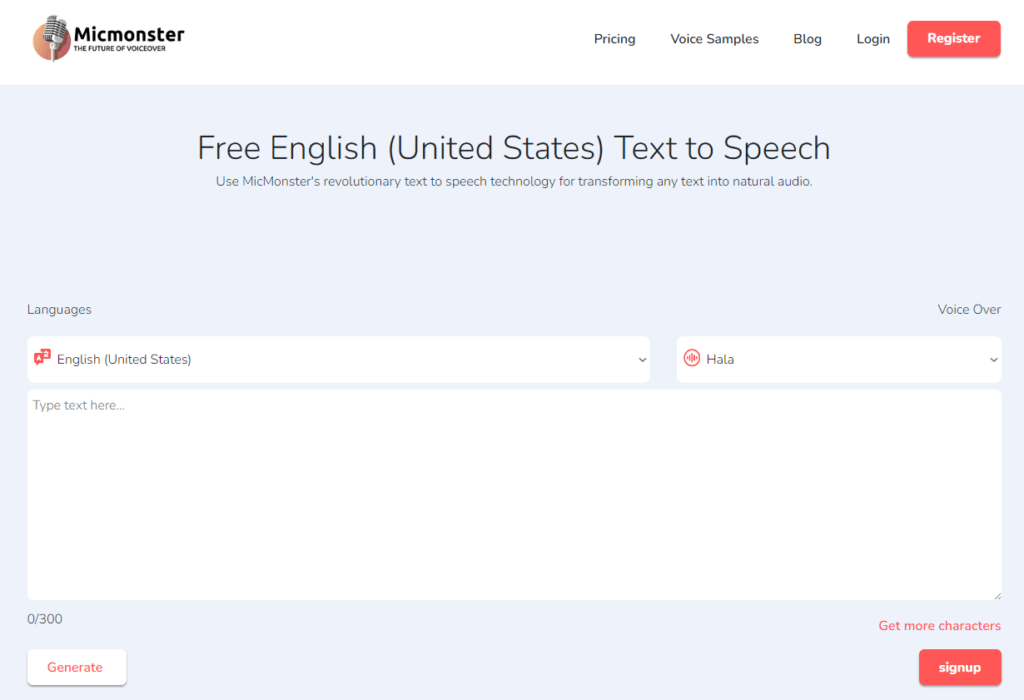
High Level Overview
MicMonster is a text to speech tool designed specifically for writers. Its primary goal is to provide writers with a new way to review and edit their work. In its most basic form, MicMonster works by converting written text into spoken words.
But what sets MicMonster apart from other text to speech tools is its commitment to providing high-quality voices that sound natural and are easy on the ears. One of the key features of MicMonster is its natural-sounding voices.
Unlike other text to speech tools that utilize computerized or robotic voices, MicMonster uses synthesized human voices that are designed to sound as close to real human speech as possible. This is an incredibly important feature for writers who want their work to be understood and appreciated in the best way possible.
But beyond just sounding natural, MicMonster also allows users to adjust the speed and tone of the voice being used. This means that writers can tailor the reading experience to their own preferences or needs.
For example, if writing for a younger audience, a writer may want a slightly faster reading pace with more emphasis on certain words or phrases than if writing for an adult audience. The ability to adjust speed and tone gives writers ultimate control over how their work is read, which can be invaluable when trying to truly connect with readers.
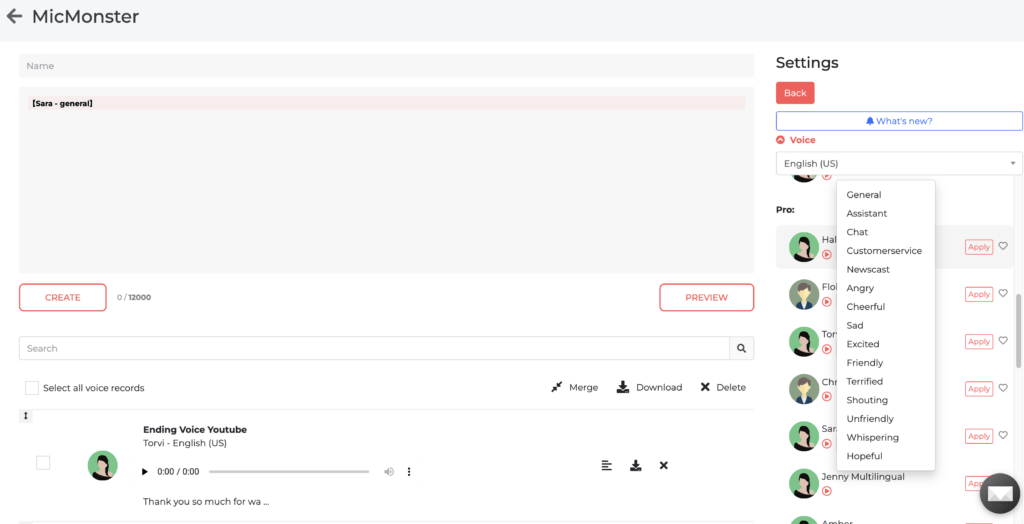
Customization Options: Tailor Your Experience
One of the best features of MicMonster is the ability to customize the reading experience to individual preferences. Users can select from a variety of natural sounding voices, adjust pitch and volume, and even modify the speed at which their text is read aloud.
This level of customization allows writers to review their work in a way that suits their unique needs. For example, some users may prefer a slower reading speed in order to catch every detail and ensure that their work is error-free.
Others may prefer a faster pace for quick editing on-the-go. Additionally, voice selection can make all the difference in creating an enjoyable listening experience.
With MicMonster’s wide range of voice options, users can choose the perfect voice to suit their mood or style. Overall, MicMonster’s customization options are impressive and highly beneficial for writers looking for a fresh perspective on their work.
Advanced editor and Deep voice
MicMonster’s cloud-based solution has an advanced editor lets take the text to speech it to the next level. The advanced editor lets you
Multiple Voices In Single Script
Want to Create dialogue audio, no worries inside advance editor you can assign a specific portion of the script to any voice.
Pronunciation Support
AI technology Sometimes mispronounces invented words. With Pronunciation, you can control how to speak specific Words.
We could not find words that Micmosnter miss pronounced. But we are still looking
Control Speed, Pitch, volume for specific sentences
Using the advance editor you can control pitch, volume & speed for a specific portion of the script.
Emphasize
Stress on words that are important to the context. You can draw graph to customize how much stress you want to put on words.
With all these features, you can produce Voiceovers like the following:
Editing Capabilities: Catch Errors You May Have Missed
MicMonster’s editing capabilities are truly game-changing for writers who want to catch errors they may have missed during traditional editing. With features like pause/play functionality and the ability to jump back or forward in the text, users can easily control their listening experience and focus on specific sections of text. For example, if a writer wants to review a particularly tricky paragraph multiple times in order to ensure it reads smoothly, they can easily pause at any point during playback and jump back as many times as needed until they feel confident with each sentence.
Additionally, being able to hear your writing read aloud can help identify awkward phrasing or redundancies that might otherwise go unnoticed during visual editing. In short, MicMonster’s editing capabilities are an eye-opening tool for anyone looking to take their writing game up a notch.
Accessibility Features: Making Writing More Inclusive
One aspect of MicMonster that often goes overlooked is its accessibility features. For those with visual impairments or learning disabilities, traditional editing methods may be difficult or impossible to use. MicMonster offers a solution to this problem with features like high contrast mode and font size adjustment.
By customizing the display settings, users can tailor the reading experience to their specific needs and enjoy all the benefits of MicMonster’s text to speech capabilities. This inclusivity is a crucial aspect of any useful tool, and MicMonster delivers in spades.
MicMonster is not just an innovative tool for writers looking to review their work in a new way, it’s also an inclusive platform that caters to a wide range of users. From customizable voices and speeds to editing capabilities that catch errors you might have missed, it’s clear that MicMonster is a game-changer in the writing world.
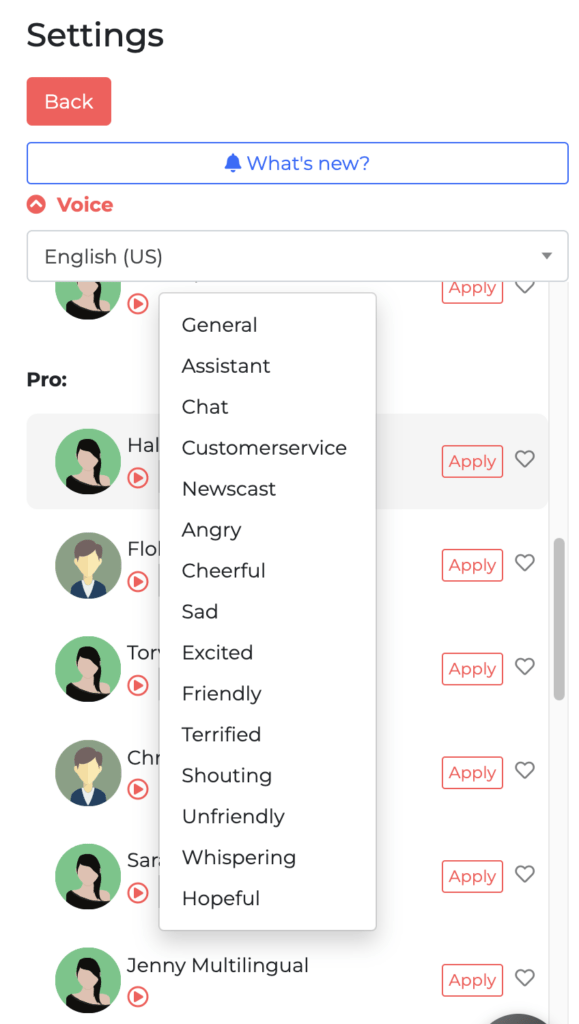
140 Languages of MicMonster: Expanding Your Writing Horizons
MicMonster, the ultimate text-to-speech tool for writers, breaks language barriers and opens up a world of possibilities with its support for 140 languages.
Breaking Language Barriers with MicMonster
MicMonster empowers writers to transcend linguistic limitations and engage global audiences. Its extensive language options enable effortless narration and authentic experiences in local languages.
Multilingual Narration and Translation
With MicMonster, writers can effortlessly narrate their stories in multiple languages, connecting with readers worldwide. The tool also streamlines translation projects, ensuring accurate and natural-sounding voiceovers in various languages.
Customization for Authenticity
MicMonster’s natural-sounding voices, adjustable speed, and tone allow writers to tailor the reading experience to their preferences. From regional accents to specific dialects, writers can create authentic and compelling narratives.
Enhanced Editing Capabilities
MicMonster’s editing capabilities catch errors that may be missed during traditional editing. With pause/play functionality and easy navigation, writers can focus on specific sections of text, identify awkward phrasing, and improve the flow and pacing of their writing.
Accessibility Features for Inclusivity
MicMonster’s accessibility features, such as high contrast mode and font size adjustment, make writing more inclusive for users with visual impairments or learning disabilities.
Pronunciation Assistance: The Secret Weapon
MicMonster’s built-in pronunciation guide helps writers confidently pronounce complex or uncommon words. By hearing their words spoken aloud, writers can catch mistakes and ensure accuracy before publishing.
Unlock Global Writing Opportunities with MicMonster
MicMonster’s support for 140 languages empowers writers to reach a global audience, foster cross-cultural connections, and expand their creative horizons.
Embrace Multilingual Writing with MicMonster!
Rarely Known Small Details
Pronunciation Assistance: The Secret Weapon of MicMonster
One of the most incredible features of MicMonster is its built-in pronunciation guide. Many writers struggle with complex or uncommon words, and even those who are confident in their pronunciation may occasionally stumble across a word they’re not entirely sure how to say.
With MicMonster, it doesn’t matter if you’ve never heard a word spoken aloud before – this tool will help you say it like a pro. Simply highlight the word in question and click the “pronounce” button – MicMonster will speak the word aloud for you in its natural-sounding voice.
This makes it easy to catch any mistakes or mispronunciations before your work goes to print. Plus, it’s just plain fun to hear your words come to life!
Conclusion
Overall, I believe that MicMonster is an incredibly valuable tool for writers of all levels. Whether you’re struggling with editing or just looking for a new way to review your work, this helpful little program has got you covered. Of course, like any tool, MicMonster isn’t perfect – there are certainly some areas where it could be improved.
For example, while I appreciate the customization options available with voice selection and tone adjustment, I do wish there were more options when it comes to accents and dialects. However, these minor quibbles aside, I truly believe that any writer would benefit from giving MicMonster a try.
So why not download it today and see for yourself what all the fuss is about? Who knows – maybe it’ll become your new secret weapon!
