Podcasts have become a popular medium for sharing information and entertaining audiences. To enhance the audio content and engage listeners, content creators are turning to innovative tools like MicMonster. This groundbreaking text to speech tool is designed specifically for podcasts, offering features that revolutionize the content creation process. With MicMonster, podcasters can convert text into high-quality, natural-sounding audio effortlessly. This introduction will explore the benefits and capabilities of MicMonster, showcasing how it can take your podcast to the next level.
How MicMonster Utilizes Text to Speech Technology for Podcasts:
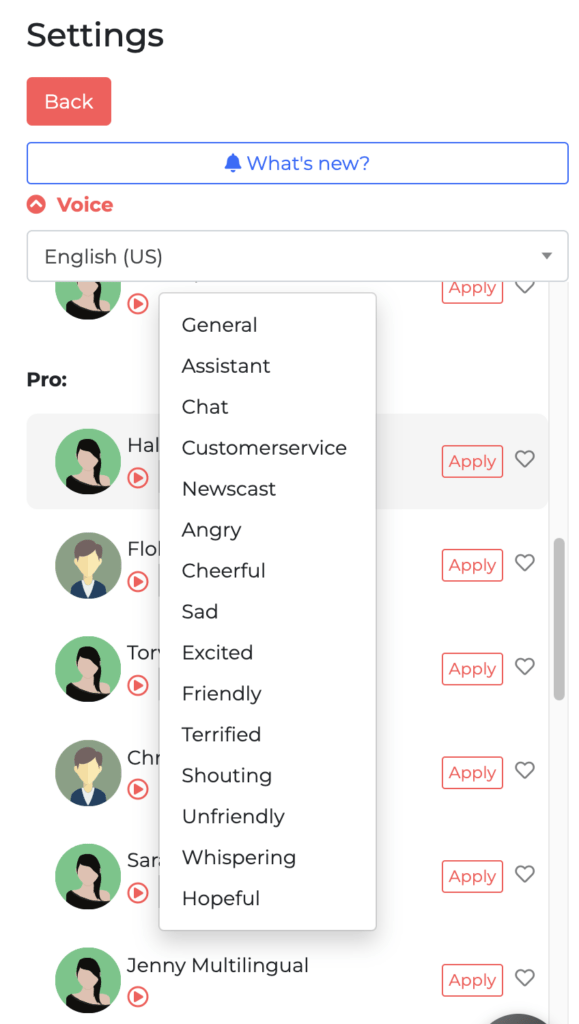
MicMonster harnesses the power of text to speech technology to revolutionize podcasts. With its advanced capabilities, MicMonster transforms written text into natural-sounding speech synthesis, bringing your words to life. Whether you’re narrating stories, conducting interviews, or delivering informative content, MicMonster offers customizable voice settings to match your podcast’s style and engage your audience.
You have the flexibility to select from a range of voices, accents, and languages, allowing you to create a unique audio experience. MicMonster seamlessly integrates with popular podcasting platforms, making it easy to incorporate the generated audio into your episodes and reach a wider audience.
By utilizing MicMonster, you can enhance accessibility for all listeners. The tool ensures that individuals with visual impairments can also engage with your content by converting text into audio. This inclusivity expands your reach and demonstrates your commitment to providing equal opportunities for all listeners. Furthermore, MicMonster saves you valuable time in the content creation process. With its automated text to speech conversion, you no longer need to spend hours recording and editing voiceovers. Instead, you can focus on refining your scripts and crafting compelling narratives.
The high-quality audio output generated by MicMonster is another notable advantage. The speech synthesis closely resembles human voice, delivering clear, intelligible, and expressive audio. This immerses your audience in a captivating listening experience and enhances their connection with your content. MicMonster empowers you to take your podcasting journey to new heights, enabling you to produce professional-grade podcasts with ease.
Benefits of Using MicMonster for Podcasting:

When it comes to podcasting, MicMonster stands out as a game-changing tool that offers numerous benefits for content creators. Let’s explore how MicMonster can elevate your podcasting experience and take your content to new heights.
- Enhanced Accessibility: With MicMonster, you can make your podcasts more inclusive and accessible to a wider audience. By converting your written text into natural-sounding audio, MicMonster ensures that individuals with visual impairments can also enjoy and engage with your content. This inclusivity not only expands your reach but also demonstrates your commitment to providing equal opportunities for all listeners.
- Time-Saving Efficiency: MicMonster streamlines the content creation process, allowing you to save valuable time. Instead of spending hours recording and editing voiceovers, you can simply input your text and generate high-quality audio within seconds. This time-saving feature frees up your schedule, enabling you to focus on other crucial aspects of podcast production, such as crafting compelling narratives and refining your content.
- Customizable Voice Options: MicMonster offers a wide range of voice options, accents, and languages to cater to your specific needs and target audience. Whether you’re narrating a story, conducting interviews, or delivering educational content, you can select a voice that aligns with your podcast’s theme and enhances the overall listening experience. The ability to customize voices adds a personal touch and allows you to create a unique brand identity for your podcast.
- Multilingual Podcast Production: With MicMonster, you can expand your podcast’s global reach by producing episodes in multiple languages. The tool supports various languages, enabling you to engage with diverse audiences and cater to different regions. This feature is particularly beneficial if you have an international fan base or want to tap into new markets.
- High-Quality Audio Output: MicMonster utilizes advanced text to speech technology, resulting in high-quality audio output that closely resembles human speech. The generated speech is clear, intelligible, and carries the nuances and emotions embedded in the original text. This ensures that your listeners have a pleasant and immersive experience, enhancing their connection with your content.
- Seamless Integration: MicMonster seamlessly integrates with popular podcasting platforms, making it easy for you to publish your episodes. Whether you host your podcasts on platforms like Spotify, Apple Podcasts, or Google Podcasts, MicMonster ensures compatibility, allowing for a smooth workflow and hassle-free distribution.
By leveraging the benefits of MicMonster, you can unlock new possibilities and elevate the quality of your podcasts. From improving accessibility to saving time and enhancing the overall listening experience, MicMonster empowers you to create captivating and inclusive content that resonates with your audience.
In the next section, we will provide a step-by-step guide on how to use MicMonster effectively, helping you maximize its potential and achieve outstanding results in your podcasting journey. Stay tuned to learn how to harness the power of MicMonster and transform your podcasts into exceptional audio experiences.
Differentiating features of MicMonster from competitors

MicMonster goes beyond being just another text to speech tool, offering unique features that set it apart from its competitors:
- Natural-sounding Speech Synthesis: MicMonster utilizes advanced natural language processing and artificial intelligence algorithms to generate speech that closely resembles human voice. The resulting audio is natural-sounding, clear, and engaging, captivating listeners and enhancing the overall podcast experience.
- Customizable Speech Parameters: MicMonster allows you to fine-tune speech parameters such as speed, pitch, and volume. This level of customization enables you to create audio that aligns precisely with your desired style, tone, and pacing, giving your podcast a distinct voice and personality.
- Text-to-Speech Technology: MicMonster allows you to easily convert any text into natural-sounding speech.
- Multiple Language Support: MicMonster supports a wide range of languages for voice-over generation, including English, Arabic, Spanish, French, Japanese, and many more.
- Voice Options: MicMonster offers a library of 600+ voices in 140 languages, giving you a variety of options to choose from.
- Advanced Editor (Pro Version): The Pro version of MicMonster provides an advanced editor that allows you to customize voices further by controlling tonality, including speed, pitch, volume, and emphasis.
- Voice Inflections: Fine-tune the rate, pitch, emphasis, and pauses in the voices to create a more suitable voice tone.
- Custom Pronunciations: Customize the pronunciation of specific words using phoneme support.
- Preview Mode: Listen to a single paragraph or the full text before converting it into speech.
- Support for Longer Audio Files: With MicMonster Pro, you can transform up to 12,000 characters into voiceovers at once and merge multiple audio files.
- Voice Styles: Add emotion to the voices by using voice styles, making your content more engaging.
- Project Management: MicMonster Pro allows you to create multiple projects and name your voiceover files for efficient management.
- Trusted by Well-Known Brands: MicMonster has been trusted by various well-known brands and content creators for its realistic voiceovers.
- Affordable Pricing: MicMonster offers different pricing plans, including an annual and lifetime plan, with a current limited-time discount of 50% off.
- Easy Integration: MicMonster can be used for various use cases such as YouTube videos, podcasts, audiobooks, e-learning, radio, and corporate training
By comparing MicMonster to traditional voiceover tools and highlighting its differentiating features, it becomes evident that MicMonster offers a powerful and versatile solution for podcasters. The testimonials and case studies provide real-life examples of successful podcasting experiences with MicMonster, further validating its effectiveness in enhancing content creation and audience engagement.
In the next section, we will delve into the future of podcasting with text to speech technology, exploring emerging trends and the potential impact on the podcasting industry. Stay tuned to discover what lies ahead in the exciting world of podcasting and speech synthesis.
Exploring the Multilingual Capabilities of MicMonster
MicMonster is a powerful text-to-speech tool that offers users the ability to convert their written content into natural-sounding speech. One of the standout features of MicMonster is its extensive language support, enabling users to generate voiceovers in a wide range of languages. We will delve into the diverse language options available in MicMonster, highlighting the platform’s commitment to catering to a global user base.
- A Multilingual Library:
MicMonster boasts an impressive collection of voices in over 140 languages. Whether you need to generate voiceovers in English, Spanish, French, German, Chinese, Japanese, or many other languages, MicMonster has you covered. This extensive library ensures that users from various linguistic backgrounds can take advantage of the platform’s text-to-speech capabilities. - Language Selection Made Easy:
Navigating through the language options in MicMonster is simple and intuitive. Users can easily select their desired language from the dropdown menu provided on the platform. Additionally, a search feature allows users to quickly find specific languages they may be looking for, making the language selection process even more convenient. - Localization and Global Reach:
MicMonster’s commitment to supporting multiple languages reflects its goal of providing a localized and inclusive experience for users worldwide. By offering a broad spectrum of languages, MicMonster enables content creators, educators, businesses, and individuals to effectively communicate their message to diverse audiences across the globe. Whether you are creating e-learning materials, YouTube videos, podcasts, or any other form of content, MicMonster ensures that language barriers are overcome. - Accurate Pronunciation:
MicMonster understands the importance of accurate pronunciation, especially in languages with unique phonetic characteristics. The platform provides users with the ability to customize word pronunciation with phoneme support, ensuring that your voiceovers sound natural and authentic in any language. - Language Expansion:
MicMonster is continuously expanding its language library to cater to the growing needs of its users. The platform’s commitment to adding new languages and dialects ensures that users can generate voiceovers in even more languages in the future.
MicMonster’s language support sets it apart as a versatile and inclusive text-to-speech tool. With its vast collection of voices in over 140 languages, the platform empowers users to create high-quality voiceovers that resonate with diverse audiences. Whether you need to generate content in your native language or reach international markets, MicMonster provides the tools and resources to transform your text into natural-sounding speech in the language of your choice. Experience the power of multilingual communication with MicMonster’s innovative text-to-speech technology.
FAQ (Frequently Asked Questions)
As you consider incorporating MicMonster into your podcasting workflow, you may have some questions. Here are the answers to the most frequently asked questions about MicMonster:
A. How accurate is the speech synthesis of MicMonster?
MicMonster utilizes advanced natural language processing and artificial intelligence algorithms to deliver highly accurate speech synthesis. While the accuracy is impressive, it’s important to note that the quality of the output can depend on factors such as the clarity and formatting of the input text. Ensure that your script is well-written and properly formatted for optimal results.
B. Can I customize the voice and tone of the generated speech?
Absolutely! MicMonster offers a range of voice options, allowing you to customize the voice and tone of the generated speech. You can select voices with different characteristics, accents, and languages to align with your podcast’s theme and target audience. This customization feature adds a personal touch and enables you to create a unique audio experience for your listeners.
C. Is MicMonster compatible with popular podcasting platforms?
Yes, MicMonster is designed to seamlessly integrate with popular podcasting platforms. Whether you host your podcasts on Spotify, Apple Podcasts, Google Podcasts, or other platforms, MicMonster ensures compatibility. This means you can easily incorporate the generated audio into your podcast episodes and publish them hassle-free.
D. What file formats does MicMonster support for exporting audio?
MicMonster supports various common audio file formats, including MP3, WAV, and OGG. These formats are widely compatible with most podcasting platforms and media players, ensuring smooth playback across different devices.
E. Is there a free trial available for MicMonster?
Yes, MicMonster offers a free trial that allows you to explore its features and experience its benefits firsthand. The free trial period provides an opportunity to test the tool, generate sample audio, and evaluate its suitability for your podcasting needs. Take advantage of the trial to assess the capabilities of MicMonster and determine if it aligns with your content creation requirements.
By addressing these frequently asked questions, we aim to provide clarity and help you make informed decisions about incorporating MicMonster into your podcasting workflow. If you have any additional questions or need further assistance, the MicMonster support team is readily available to provide guidance and support.
In the next section, we will explore the future of podcasting with text to speech technology, discussing emerging trends and potential advancements in this exciting field. Stay tuned to discover the possibilities that lie ahead in the realm of podcasting and speech synthesis.
Conclusion
MicMonster revolutionizes podcasting with its powerful text to speech tool. Offering enhanced accessibility, time-saving efficiency, customizable voice options, and high-quality audio output, MicMonster sets itself apart from traditional voiceover tools.
With its natural-sounding speech synthesis and seamless integration with popular podcasting platforms, MicMonster empowers content creators to captivate audiences and create immersive audio experiences.
Explore MicMonster to elevate your podcasting journey and unlock new creative possibilities. Embrace the future of podcasting with MicMonster by your side.
Happy podcasting!
