Are you thinking of using a Text-to-speech tool? Are you worried that the voices might sound robotic? Then you are in for a treat, as today we are going to suggest you a text-to-speech tool with human-like voices. Where you can also change the emotions of the voices! In short, you can do text to speech with emotion.
The tool we are talking about is MicMonster. It is one of the best text-to-speech software out there. MicMonster offers more than 600 voices. These are available both in male and female voices. MicMonster provides you a bundle of options to choose from.
Now talking about the Voice tones that MicMonster provides, you can use about 8 voice tones. Such as General, cheerful, chat, empathetic, Narration-professional, Newscast-formal, Newscast-casual, customer service, etc.
Although, Voice emotions can be controlled in a few languages like Chinese, English US, and Portuguese. You can change your voice, emotion, mood, be cheerful, Empathetic, chat, and so on. Few text to speech emotional voices sample are given below:
Voice Emotions Samples and Premium Options
1. English (US) tts
General –
Cheerful –
CustomerService –
Chat –
Empathetic –
2. Portuguese (Brazil) tts
General –
Calm –
3. Chinese tts
General –
Sad text to speech –
Cheerful –
Angry text to speech voice sample –
Fearful –
These were few languages consisting of different voice styles. Creating your text-to-speech with feelings now.
Elevate your content with MicMonster’s text-to-speech that evokes emotion
In today’s digital landscape, capturing your audience’s attention requires more than just engaging content; it requires emotional resonance. MicMonster’s text-to-speech tool is your perfect ally in this endeavor. Leveraging advanced artificial intelligence technology, MicMonster transforms your text into emotionally-rich voiceovers, giving your content an authentic touch that resonates with audiences.
Whether you’re crafting an exciting marketing video or an immersive e-learning course, MicMonster brings your content to life with a wide range of emotion simulations. From joy and excitement to empathy, it provides your audience with not just a listening experience, but a feeling experience.
High-quality, easy-to-use, and efficient, MicMonster’s text-to-speech tool goes beyond traditional voiceovers. It doesn’t just speak your content; it breathes emotion into it, helping you create a more impactful connection with your audience. With MicMonster, elevate your content to a new realm where it’s not only consumed but truly felt.
How to Convert Text to Voice with Emotion Using MicMonster
In the digital age, where content creation plays a pivotal role, the ability to convert text into engaging voiceovers has become increasingly important. MicMonster is a cutting-edge text-to-speech tool that allows you to transform your written content into natural-sounding speech, complete with emotion and personality. In this step-by-step guide, we will walk you through the process of using MicMonster to create voiceovers that captivate your audience. So let’s dive in and discover how you can infuse your text with emotion using MicMonster.
Step 1: Sign up and Access MicMonster:
To get started, sign up for a MicMonster account by visiting their website. Once you’ve registered, log in to your account to access the full range of features and customization options available. MicMonster offers both free and Pro versions, but for the purpose of unlocking advanced capabilities and achieving voiceovers with emotion, we recommend upgrading to MicMonster Pro.
Step 2: Type or Paste Your Text:
After logging in, navigate to the text-to-speech interface. Here, you’ll find a text input field where you can either type or paste your desired text. MicMonster supports up to 12000 characters per voiceover, so make sure your text fits within this limit.
Step 3: Select the VoiceOver and Customize:
MicMonster boasts an extensive library of over 600 voices in 140 languages, allowing you to choose the perfect voice that suits your content. Select a voice from the available options that best aligns with the tone and emotion you want to convey.
Next, MicMonster Pro provides you with advanced customization options to fine-tune your voiceover. You can adjust parameters such as rate, pitch, emphasis, and pauses to create a voice tone that evokes the desired emotions in your audience. Experiment with these settings to find the perfect balance for your content.
Step 4: Preview and Refine:
Before finalizing your voiceover, take advantage of MicMonster’s preview mode. This allows you to listen to a single paragraph or the full text before converting it into speech. By previewing your voiceover, you can ensure that it accurately reflects the emotions and tone you want to convey. If necessary, make adjustments to the customization settings until you achieve the desired effect.
Step 5: Generate and Download:
Once you’re satisfied with the preview, it’s time to generate your voiceover. Click on the “Generate” button, and within seconds, MicMonster will transform your text into a natural-sounding speech filled with emotion. After the generation process is complete, you can download the voiceover file to use in your projects.
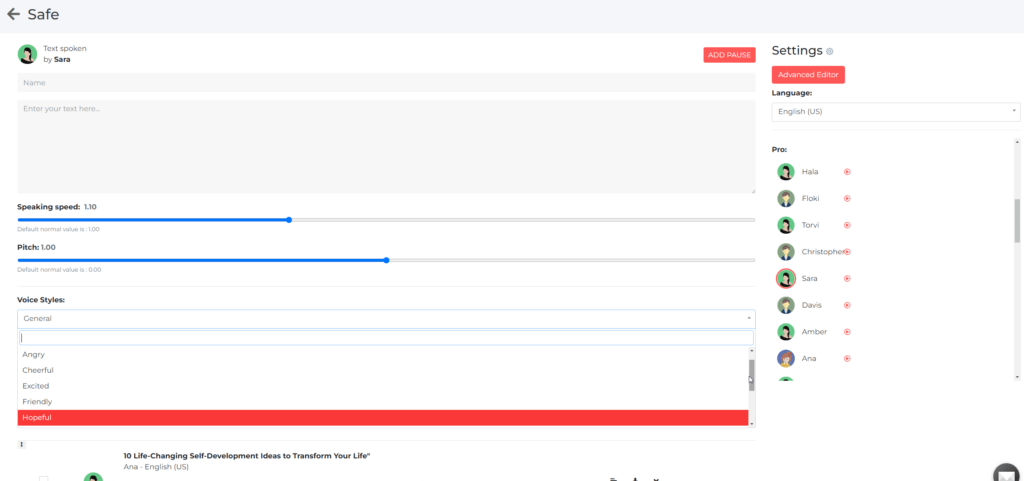
Use Cases and Tools for Emotional Text to Speech with MicMonster
The advent of innovative tools like MicMonster is not just reshaping content creation but revolutionizing how we interact with audiences. With MicMonster, you’re not just limited to traditional text-to-speech technology. You can imbue your content with emotion, making it more engaging and relatable. This is why MicMonster’s emotional text-to-speech capabilities find diverse use cases across various fields.
Video Editor, Screen Recorder, Subtitles & Transcription
MicMonster’s text-to-speech with emotion technology works seamlessly with a variety of tools such as video editors and screen recorders. Imagine having a software voiceover for your video tutorial that conveys not just information but also the right tone and emotion. Additionally, using this technology in creating subtitles and transcriptions takes inclusivity and accessibility to another level by incorporating the element of emotion, which is typically lost in traditional text captions.
Marketing & Social Media, Training & e-Learning, Meetings & Communication
In the world of marketing and social media, the power of emotional resonance cannot be understated. By utilizing MicMonster’s emotional text-to-speech tool, marketers can create content that is not only informative but also evokes the right feelings in their audience, leading to higher engagement and conversions.
Similarly, for training and e-learning, incorporating emotional cues into speech can significantly improve learners’ understanding and retention of the material. It makes the learning process more interactive, personal, and engaging.
Lastly, in meetings and communication, emotional text-to-speech can add a layer of personal touch and empathy, making virtual interactions feel more human and connected, even if miles apart.
In conclusion, MicMonster’s emotional text-to-speech tool transcends the boundaries of conventional text-to-speech software. It brings the human touch back into digital communication, making it a vital tool for modern content creators across various industries.
Try MicMonster’s Online AI Voice Generator Now!
Revolutionize your voiceover creation with MicMonster’s Online AI Voice Generator. This cutting-edge tool allows you to transform any text into natural and captivating speech. Experience the power of MicMonster’s technology by clicking the link below and trying the Online AI Voice Generator for yourself.
Click to Try MicMonster’s Online AI Voice Generator Now!
Unlock the Potential of MicMonster:
- Realistic Voices: Choose from a wide range of high-quality and realistic voices to bring your content to life. Whether it’s for e-learning, presentations, YouTube videos, or any other project, MicMonster has the perfect voice for your needs.
- User-Friendly Interface: Generating voiceovers is as easy as 1-2-3. Simply enter your text, select a voice, and click generate. Within seconds, you’ll have a natural-sounding voiceover ready to enhance your content.
- Versatile Applications: MicMonster’s Online AI Voice Generator is ideal for a variety of use cases, including YouTube videos, podcasts, audiobooks, e-learning materials, radio, and corporate training. Let your creativity soar with the power of AI-generated voices.
- Customization Options: Fine-tune your voiceovers with MicMonster’s advanced editor (available with the Pro version). Adjust tonality, speed, pitch, volume, and emphasis to create a voice that perfectly matches your vision.
Don’t Miss Out on MicMonster’s Offer:
For a limited time, you can get 50% off on Annual & Lifetime pricing plans for MicMonster. Take advantage of this incredible discount to unlock all the features and customization options offered by MicMonster’s Online AI Voice Generator.
Pricing of MicMonster – Text to Audio:
Quarterly
$69
$39/qtr
Get 50% OFF
“50TODAY“
- Unlimited Converts
- 140 languages
- 600+ Voices
- 12000 Characters per voiceover
- Commercial license
- Background Music Library
- Advanced Editor
Annual
$299
$59.5/year
Get 50% OFF
“50TODAY“
- Unlimited Converts
- 140 languages
- 600+ Voices
- 12000 Characters per voiceover
- Commercial license
- Background Music Library
- Advanced Editor
Lifetime
$999
$399.5
Get 50% OFF
“50TODAY“
- 1 Million Chars/month
- 140 languages
- 600+ Voices
- 12000 Characters per voiceover
- Commercial license
- Background Music Library
- Advanced Editor


How Do I Edit?
Check the training videos