In this article, I will review voiceovermaker. When I first heard about Voiceovermaker I thought it will be another platform for converting text to speech just like Micmonster.
However, it is more than that. Here in this article, I will share my opinion about their platform.
If you are looking for an honest review then you are on the right page. Let’s start with the definition
Read more about MicMonster?
What is Voiceovermaker?
Voiceovermaker is a cloud-based solution that lets you create
- text to speech
- Create & Edit Videos
- Screen Recorder
In this article, I will mainly focus on text-to-speech technology. Voiceovermaker is free to sign up. You will have 800 characters in a free account.
If you want more then you buy their paid plans. I will cover more in the pricing section. Voiceover maker used google wavenet for text to speech.
Here are the voice samples.
Voiceover maker has decent editor. You can control pitch, speech, break, say as and emphasis features.
You are also getting a translate option so if you want to convert any text into speech. Last but not least you can record your own audio for pasting text.
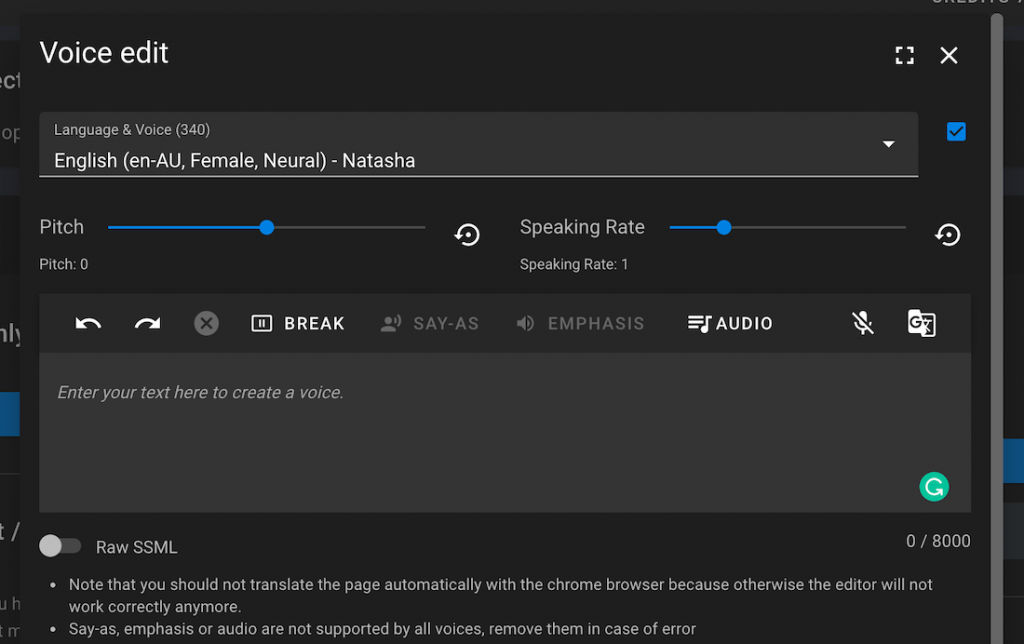
Personally, I don’t like this editor, Basically, it is a popup. Another feature that I didn’t like is you have to save the voice file manually.
Its podcast maker tool is pretty advance.
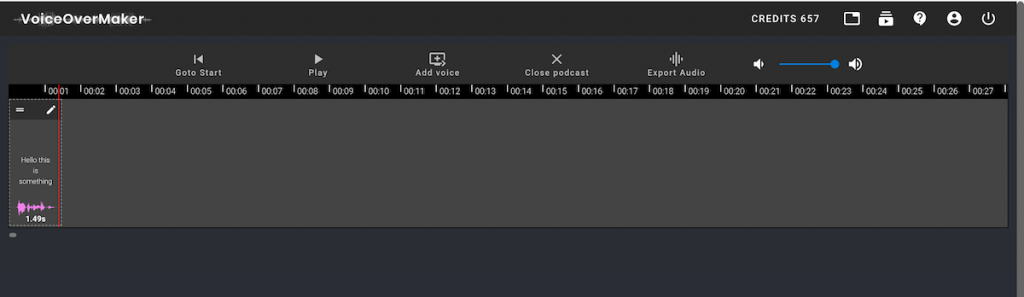
Its video editor is pretty basic. You can only trim, transcribe (converting speech into text) and add a voiceover to the video.
Thus although voiceovermaker do pretty advance things however it revolve around text to speech.
It works in the following language.
Chinese (cmn-CN), Chinese (cmn-TW), Chinese (zh-TW), Czech (cs-CZ), Danish (da-DK), Dutch (nl-NL), English (en-AU), English (en-CA), English (en-GB), English (en-IN), English (en-US), Filipino (fil-PH), Finnish (fi-FI), French (fr-CA), French (fr-FR), German (de-DE), Greek (el-GR), Hindi (hi-IN), Hungarian (hu-HU), Indonesian (id-ID), Italian (it-IT), Japanese (ja-JP), Korean (ko-KR), Norwegian (nb-NO), Polish (pl-PL), Portuguese (pt-BR), Portuguese (pt-PT), Russian (ru-RU), Slovak (sk-SK), Spanish (es-ES), Spanish (es-MX), Spanish (es-US), Swedish (sv-SE), Thai (th-TH), Turkish (tr-TR), Ukrainian (uk-UA), Vietnamese (vi-VN)
Voiceovermaker Pros
Here are the best features that I like about voiceovermaker
- Advance editor for podcast: if you want to create podcast then I must say it’s editor is pretty advance. You want to keep every dialogue in fixed time then it can help you
- Screen recorder: You can also getting screen recorder in the voiceovermaker. This screen recorder only works with chrome & firefox.
- Free: You can test voiceovermaker for free. As I mentioned above that in the free account you are getting 800 characters.
- Transcribe: Another cool feature if voiceovermaker is you can transform your audio into text. Either you have video or you want to record something, voiceovermaker got you.
Voiceovermaker Cons
Expensive: Unlike other tools, voiceovermaker is pay as you go. Basically, you are paying money for the characters that you will use for making videos. It will cost you in euros.
- €9 or $10.11: 60.000 chars
- €15 or $16.85: 120.000 chars
- €32 or $35.96: 300.000 chars
Comparing with other tools that offer similar voice quality, it is very expensive.
Robotic Voice: I’m impressed by their features but not with voice quality. I believe it sounds robotic comparing with another tool such as MicMonster.
Voice Samples of MicMonster:
Chose the language and try MicMonster:
Click to see more languages
I’m pretty sure anyone will love micmonster voice samples over voiceovermaker. If you also love micmonster samples then I have good news for you
Quarterly
$69
$39/qtr
Get 50% OFF
“50TODAY“
- Unlimited Converts
- 140 languages
- 600+ Voices
- 12000 Characters per voiceover
- Commercial license
- Background Music Library
- Advanced Editor
Annual
$299
$59.5/year
Get 50% OFF
“50TODAY“
- Unlimited Converts
- 140 languages
- 600+ Voices
- 12000 Characters per voiceover
- Commercial license
- Background Music Library
- Advanced Editor
Lifetime
$999
$399.5
Get 50% OFF
“50TODAY“
- 1 Million Chars/month
- 140 languages
- 600+ Voices
- 12000 Characters per voiceover
- Commercial license
- Background Music Library
- Advanced Editor
The only advantage voiceovermaker has over Micmonster is screen recorder & transcribes.
Otherwise, Micmonster is affordable & better as well.
Final Words
Voiceovermaker voice quality isn’t adequate compared to its price.
On the other Micmonster is affordable & better. So what you are going to choose? The voiceover industry is on the boom and we making changes to Micmonster another day.
Initially Micmonster was available at $39 only. It is was very basic, over the period of time we have made great changes to Micmonster.
I hope you got value from this article. If you have any questions or query then let me know by the comment section.

