
Speechify does not need any introduction to a popular app that helps in reading and productivity. This app is mainly developed to help people suffering from ADHD, dyslexia, and other problems. It also helps you to boost your productivity.
Unlike other text-to-speech solutions, people mainly use either its chrome extension or iPhone/Android app. Here I will share everything about speechify its features, pros, and cons.
MicMonster app is providing similar features and it is sound more natural than speechify.
Speechify provides you a free trial for 3 days (Is Speechify Free?). On the website, they haven’t mentioned the price anywhere. Its price keeps varying from country to country. However, in the majority of countries, its price is $139/year. In this plan, you get 1,51,000 words from natural-sounding voices. You get unlimited words from robotic-sounding voices.
MicMonster not only sounds better than Speechify but it is also more affordable than speechify. The best part is you can try it for FREE. I will compare it to speechify but first, let me cover speechify best features.
- What is Speechify & its Best Features
- Pricing of Speechify
- Speechify Best Features
- OCR Reader and PDF Import
- Cross-Platform available
- Translator
- Save time, retain more, get more done:
- Perfect for users with reading disabilities
- Up to 900 Words Speed
- Import text from the web
- Works in 29 languages
- MicMonster vs Speechify
- Final Words
- Advanced editor and Deep voice
What is Speechify & its Best Features
Speechify is an app and chrome extension that helps you in reading. It is mainly designed for two purposes
- To help you read faster
- Help people in reading struggling with ADHD, dyslexia etc
Its founder is also suffered from dyslexia. That’s why he has created this app. Speechify app is available for both Android and iPhone. Initially, it was launched just for iPhone users. But later on, the team launched the android app and chrome extension as well.
They have a cloud-based solution as well but it is not good enough for creating new speech. However, if you want to listen to app-generated audio files then you are good to go.
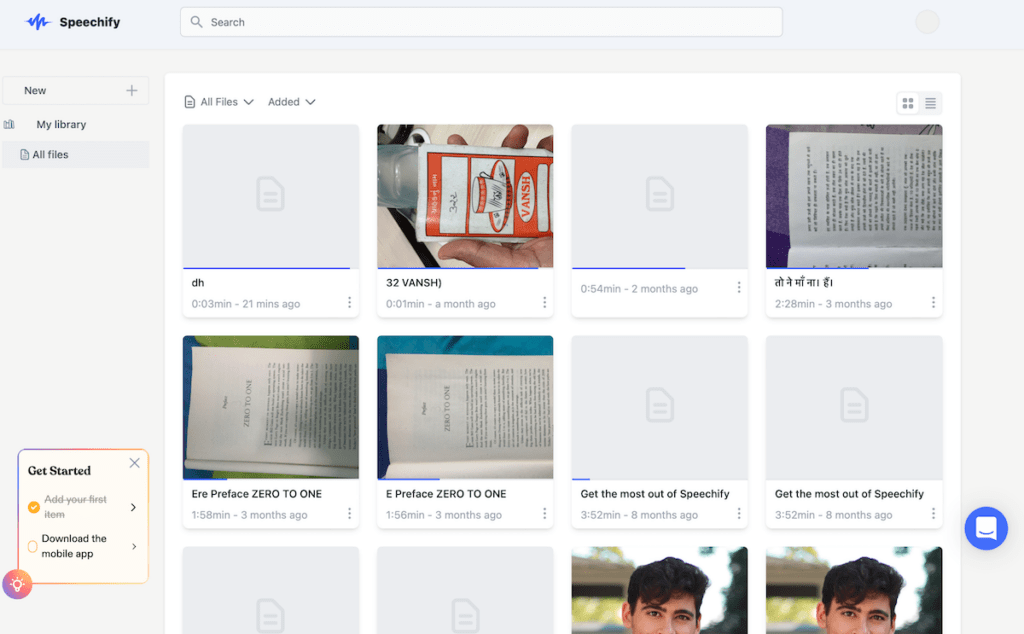
This chrome extension also works with edge and other chromium-based browsers. Speechify is not free however they provide you 3 days free trial.
Speechify voice samples: Since speechify doesn’t let you import audio files that’s I have to record voices (you will notice little background noise)
Looking for a cost-effective alternative to Speechify? Learn about MicMonster's unlimited access to a diverse range of voices and languages for your video projects.
Pricing of Speechify
You can’t find the price of Speechify without installing a chrome extension or mobile app. They didn’t mention the price on the website.
Once you install they will provide you a 3-day free trial. After 3 days free trial, you can subscribe to their yearly plan. It will cost you $139/year. At the moment, speechify doesn’t have a lifetime deal or monthly subscription.
Some users complained that speechify deduct money when they start their free trial without providing 3-day trial.
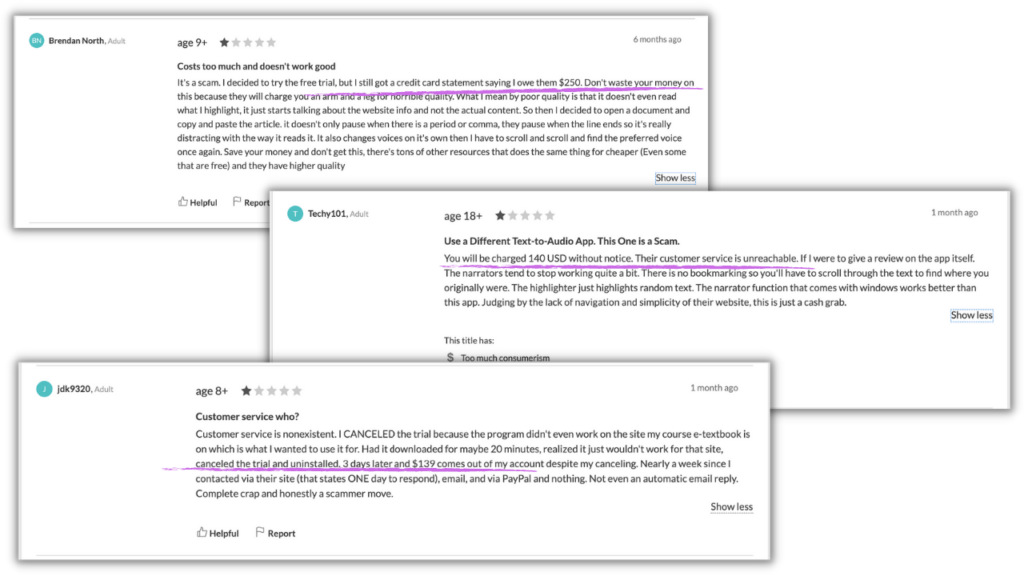
Another thing about pricing I have noticed is Speechify’s price varies from country to country. Here is the price of speechify in India device iPhone. (6300 INR in USD is $84).
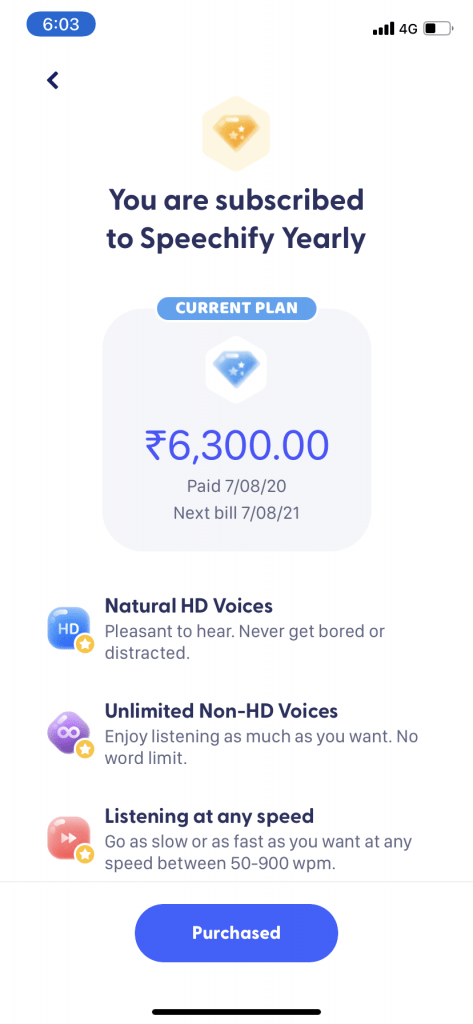
Here is the price of speechify on android (India). 12,300 INR is equal to $165. In some devices, I have noticed a price $139.
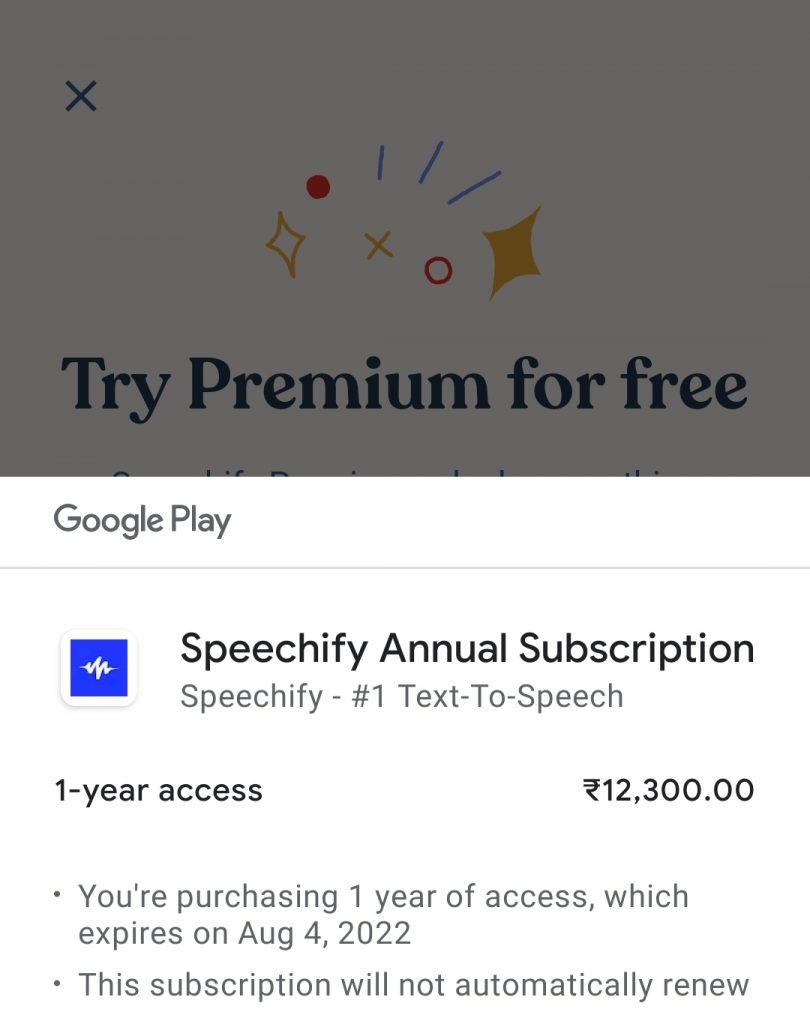
Speechify Best Features
OCR Reader and PDF Import
Input internet articles, PDFs, clipboard-copied text, or even pictures of actual book pages, and Speechify will read them to you in the finest quality digital voices possible.
So basically you can take pictures with your phone it will convert the image into text and then you can read it. I have tried reading books. It works perfectly fine with books however not good for handwriting
Cross-Platform available
Speechify build a chrome extension with the purpose of serving the same users on PC. That chrome extension can help you to read other emails and other web content faster.
Translator
You are also getting a translator inside the speechify. So you can translate your English content into your native English or vice versa.
Save time, retain more, get more done:
When compared to the typical sight-reading pace of 200 words per minute, Speechify users soon learn to listen at 400 words per minute or quicker, thereby doubling their reading speed. The reading screen on Speechify underlines each word as it reads, and academic research shows that hearing and reading at the same time improves comprehension substantially.
Perfect for users with reading disabilities
Speechify was originally developed as a solution for the founder’s dyslexia, but it now helps tens of thousands of people with dyslexia, ADHD, low visual acuity, anxiety, concussions, and other reading difficulties glide through their readings and connect with their curiosity.
Up to 900 Words Speed
With speechify you adjust to the speaking speed up to 900 words per minute. No one understands this speed however the point that I’m trying to make you can adjust according to your speed.
Import text from the web
You can open google inside the app and visit any website you want and then read the content or paste the link. It will retrieve text from a web page and read it for you.
Works in 29 languages
Speechify works in 29 languages (English, Spanish, French, Japanese, German, Italian, Russian, Portuguese, Dutch, Danish, Icelandic, Korean, Norwegian, Polish, Romanian, Swedish, Turkish, Welsh, Hebrew, Hindi, Chinese, Arabic, Czech, Finish, Greek, Hungarian, Indonesian, Slovak, and Thai). The voices keep changing from language to language.
MicMonster: Our team is building an app for both iPhone and Android users. It will be available in 129 languages. We will also offer a free plan without a credit card. Similar to speechify you can import photos, pdf documents or type text. Our pro users will get the app for absolutely free.
Cons of Speechify:
- Expensive & still limited: Speechify is a going subscription but still it is not limited. You are getting 1.5 million words every year. If you are going to read audiobooks then it is a lot less for the whole year. Micmonster which is available at a one-time deal can let you convert 84,00,000 characters into speech in one year.
- Robotic voices: You are getting natural and normal voices. Although HD voices sound better than Non-HD voices still they sound pretty robotic. When you are listening for hours, you will not like the voice. HD voices are limited to 1.5 million characters every year however non HD voices are unlimited.
- Limited Voices: You are not getting any HD voice for Greek, Hungarian, Indonesian, Slovak, and Thai languages. For English, Spanish, French, and Portuguese you are getting more than 4 voices. Other languages have only 1-2 HD voices.
- Can’t Export Audio: Another thing that I don’t like about speechify is you can’t export the audio file. You can only listen inside the speechify.
MicMonster vs Speechify
MicMonster initially started as natural sounding text-to-speech service. It was used by people to make voiceovers. However, very recently we have also developed our mobile app.
| MicMonster | Speechify | |
|---|---|---|
| Free Account | Yes (5k characters per month) | No (Speechify offers a 3-day trial) |
| Languages | 140 | 29 |
| Voices | 500+ | 30+ |
| Image OCR reader | ✅ | ✅ |
| Import Documents | ✅ | ✅ |
| Price | $37/quarter $120/year or $139/lifetime | $139/year |
| Voice Styles | Angry, Cheerful, Sad, Excited, Friendly, Terrified, Shouting, unfriendly, Whispering, hopeful | ❌ |
| Export Audio As Mp3 | ✅ | ❌ |
| Text reader | ✅ | ✅ |
| Translate | ❌ | ✅ |
| Words per year | Truly unlimited | 1.5 Million Per Month |
In our mobile, you can not only transfer text into natural-sounding speech but you can also
- Take any content picture with the camera and then convert it into speech
- Import documents
- text reader to keep you focused while listening
Unlike speechify MicMonster mobile app is free to test. You don’t need to provide credit card details.
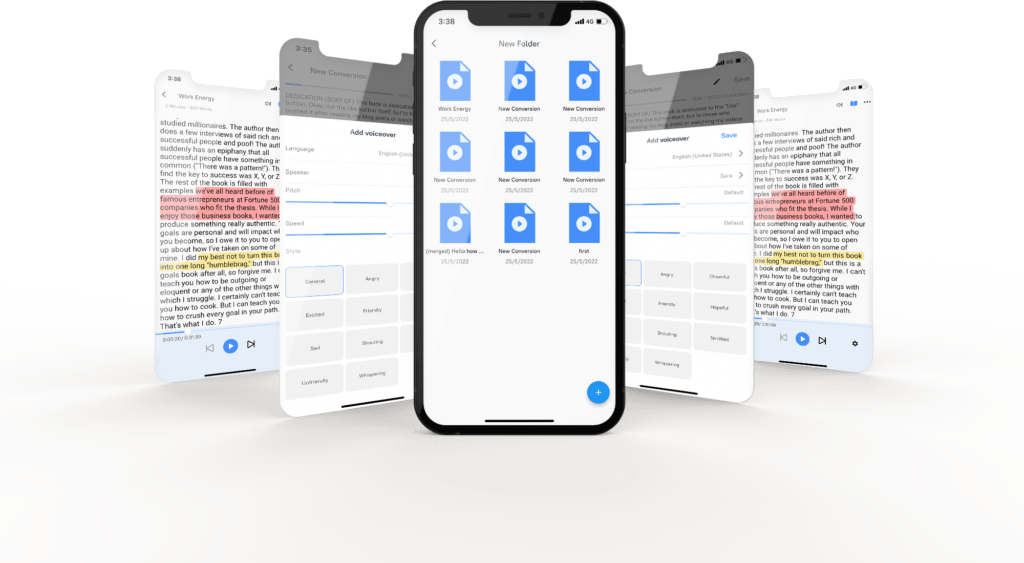
Voice Samples of MicMonster:
Advanced editor and Deep voice
MicMonster’s cloud-based solution has an advanced editor lets take the text to speech it to the next level. The advanced editor lets you
Multiple Voices In Single Script
Want to Create dialogue audio, no worries inside advance editor you can assign a specific portion of the script to any voice.
Pronunciation Support
AI technology Sometimes mispronounces invented words. With Pronunciation, you can control how to speak specific Words.
We could not find words that Micmosnter miss pronounced. But we are still looking
Control Speed, Pitch, volume for specific sentences
Using the advance editor you can control pitch, volume & speed for a specific portion of the script.
Emphasize
Stress on words that are important to the context. You can draw graph to customize how much stress you want to put on words.
With all these features, you can produce Voiceovers like the following:
Price:
In our mobile app, there is no discount for quarterly and annual deals (we are offering a 50% discount on the first bill). And a lifetime deal will cost you $139. So we will advise you to make a payment on the website and download the app and sign in with your account.
Quarterly
$69
$39/qtr
Get 50% OFF
“50TODAY“
- Unlimited Converts
- 140 languages
- 600+ Voices
- 12000 Characters per voiceover
- Commercial license
- Background Music Library
- Advanced Editor
Annual
$299
$59.5/year
Get 50% OFF
“50TODAY“
- Unlimited Converts
- 140 languages
- 600+ Voices
- 12000 Characters per voiceover
- Commercial license
- Background Music Library
- Advanced Editor
Lifetime
$999
$399.5
Get 50% OFF
“50TODAY“
- 1 Million Chars/month
- 140 languages
- 600+ Voices
- 12000 Characters per voiceover
- Commercial license
- Background Music Library
- Advanced Editor
Final Words
I hope this review helped you make a decision about whether you should go with speechify or not. No doubt speechify is a great app if you want to improve your reading speed or productivity.
However, if you are looking for text to realistic voice then definitely micmonster is a much better option.
Not only it is affordable but it also sounds realistic like humans. If you want to share your thoughts then you can share through the comment section.


Thank you for this comparison, and being up front on details and costs.
So why does the latest advertisement say that Speechify is free. Yet another internet con.
Tank you for the reviews, very helpful.
Speechify WILL NOT ALLOW YOU TO CANCEL YOUR SUBSCRIPTION before the end of the free trial – even though I’ve emailed them twice (per their terms and conditions). Now I’m stuck with an app I don’t like or want and $200 lost. No response and clearly want to trap you by giving you no easy way to cancel before forcing you into a yearly subscription.
oh thank you informing users
If you buy a ebook with 500 pages, how does it get read back to you in this system.Do you have to print the book and then scan in 500 pages one by one into the reading library?
We will provide document upload feature in the app
Does this app work well for Kindle books?
MicMonster is primarily designed to convert text into natural-sounding voiceovers. While it doesn’t have a specific feature tailored for Kindle books, it can be used to convert text from Kindle books into speech.
To use MicMonster with Kindle books, you would need to extract the text from the Kindle book and then input that text into MicMonster’s platform. This can be done by copying and pasting the text from the Kindle book into MicMonster’s advanced editor or by uploading a document containing the text.
Once the text is in MicMonster, you can choose from a variety of voices, adjust parameters such as speed, pitch, and volume, and customize the voiceover according to your preferences. MicMonster will then generate a natural-sounding voiceover for the text, which you can listen to or download as an audio file.
It’s worth noting that while MicMonster can be used with Kindle books, the process of extracting the text from Kindle books and inputting it into MicMonster may require manual effort. Additionally, MicMonster’s usage is subject to its pricing plans and terms of service.
If you have specific requirements or questions about using MicMonster with Kindle books or any other content, I recommend reaching out to MicMonster’s support team. They will be able to provide you with more detailed information and guidance based on your specific needs.
Please keep in mind that as an AI language model, I don’t have access to real-time information about MicMonster’s features or updates. It’s always best to refer to the official MicMonster website or contact our support team (https://www.facebook.com/ngocthai.info/) for the most accurate and up-to-date information.
You have a major embarrassing typo in this main sentence. It should be “IS it worth it? instead of Does it worth it.” Did you have a computer spell check or an long lifetime English person? “Speechify Cost and Review: Does it Worth It?” SHOULD BE “Is it worth it?
Changed, Actually, I’m not a native English speaker. Thank you for informing me.
What is the difference in the different pricing. There is “dyslexia donation” and different rates “premium” and different rates. What do they mean?
Different pricing for each country
What happens after the 7 days?
You won’t be able to generate new voiceovers
Thank you so much. Are there any that will read for you and is free?
Basic version will be free
Does MicMonster read PDF files?
Horrible experience
I am stuck in a yearly subscription with speechify inc. and it does not work properly at all and it is very expensive. I have tried to contact the company and received no help. I feel scammed. Highly advise people to avoid this service !!!
I’m sorry to hear about your negative experience with Speechify. It’s unfortunate when a service doesn’t meet expectations and customer support doesn’t provide the assistance needed. Thank you for sharing your feedback and warning others about your experience.
If you’re looking for an alternative text-to-speech tool, MicMonster could be a viable option. According to the information provided in the page content, MicMonster offers natural-sounding voices and advanced features at a more affordable price compared to Speechify. Additionally, MicMonster provides a free trial, allowing you to test the service before committing to a subscription.
It’s always important to research and consider different options before subscribing to any service. Reading reviews, comparing features, and evaluating user experiences can help you make an informed decision.