Can I convert text into audio? Is there any tool to convert text into audio? This article will help explore the best ways to handle this task. Click on it!
Can I convert text into audio? These days, many tools have emerged that allow users to convert text to audio easily.
From AI solutions to simple web-based apps, these tools offer a variety of features and voices to meet diverse needs. But how do these tools work? Which tools should you consider using?
This article will give the answers to all your questions about TTS features. We’ll dive into recommended tools to help you start this exciting journey.
Get ready to discover the power of TTS tools!
Can I Convert Text Into Audio?

Can I Convert Text Into Audio?
Yes. You can handle this task using tools such as Google TTS, MicMonster, Natural Reader, Read Aloud, Murf Ai, Speechify, TTSReader, and Lovo.
These tools offer a range of features, voices, and languages to transform the written text into high-quality audio output.
Google TTS Tool
The Google TTS tool is a powerful resource for converting written text into audio output. It has natural voices, making the results realistic and engaging.
Using Google TTS is a simple process. You can enter your desired text, choose from various languages and voice options, and create audio files.
Besides, the tool has multiple languages, ensuring you can serve many needs. Also, it has various practical uses. Specifically, you can use this tool to create audiobooks, podcasts, dubs for videos, voice feedback systems, and more.
Its ease of use makes it a valuable tool for people and firms looking to convert text to audio quickly.
MicMonster

Convert Text Into Audio
MicMonster is a remarkable tool that uses AI technology to convert text into audio. This tool is aimed at people who want a TTS solution that has a natural sound. So it meets various needs such as podcast creation, dubs, videos, etc.
With its impressive natural voice and regular updates, it stands out as one of the top TTS tools.
Its most notable aspect is the wide range of voice styles and language options. This rich feature set makes it a formidable competitor in the TTS market.
Natural Reader
With Natural Reader, you can easily convert written text into high-quality audio files, providing an engaging auditory experience.
This tool uses an advanced TTS engine, producing lifelike and emotive audio output. Plus, you can choose from many voices and accents, tailoring the sound to your specific needs.
Besides, it offers flexibility in terms of input options. You can enter text directly into the software or use the OCR function to convert scanned files or images into audio.
Also, this tool offers adjusting options, allowing you to adjust your audio’s speed, pitch, and volume.
Read Aloud
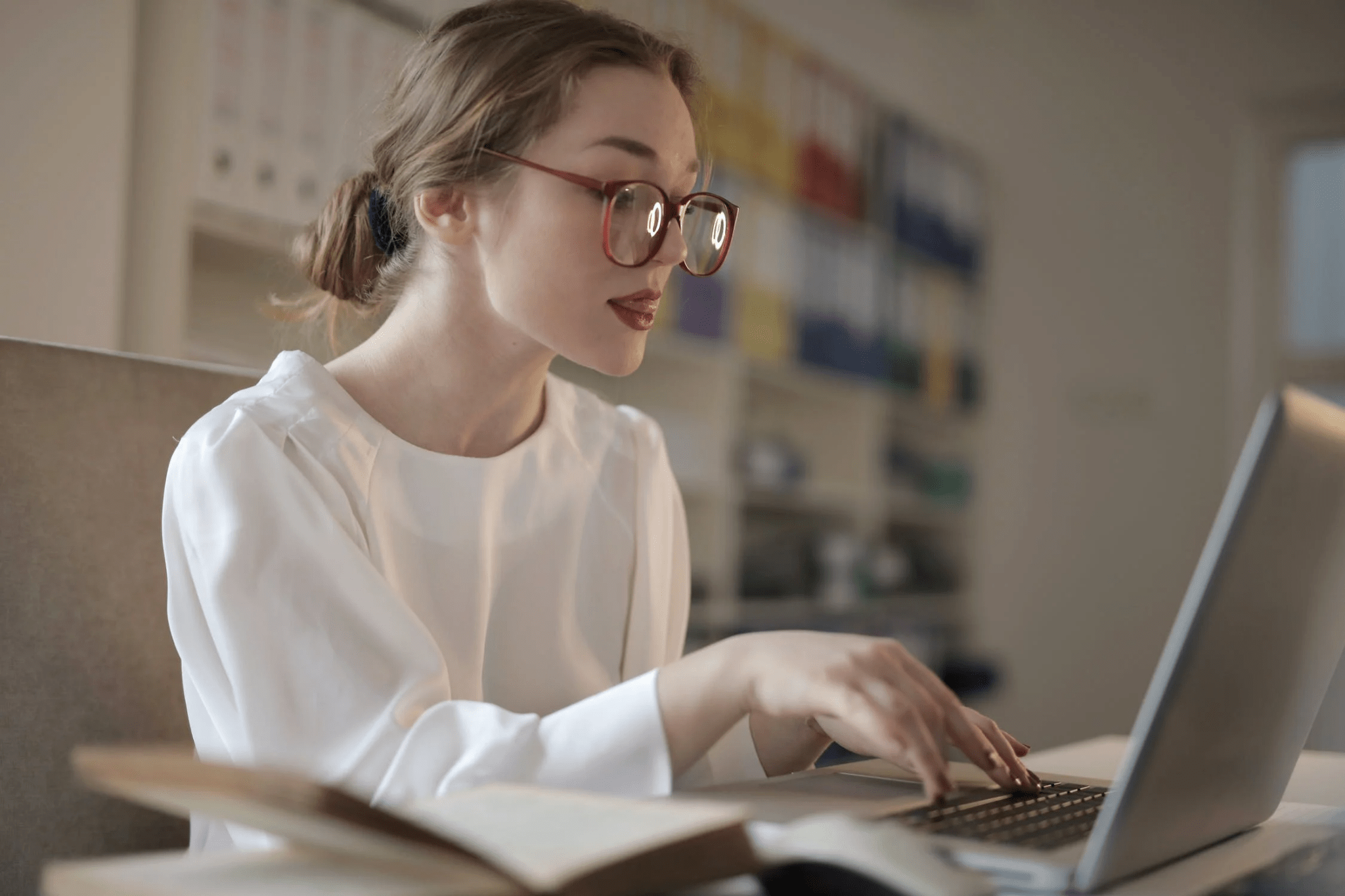
Use TTS Tool
Read Aloud’s clarity will amaze you with its seamless integration with web browsers. So you can activate this tool with just one click.
Like the other choices on this list, this tool offers adjustable settings to meet your needs. Also, it will highlight text as you read, helping to aid attention.
Besides, Read Aloud supports many languages, providing accessibility to a global audience.
Murf Ai
With more than 20 AI male and female voices in more than 20 languages, Murf Ai offers a wide choice to meet your needs.
Besides, its free plan allows you 10 minutes to make a voice and 10 minutes of transcription at no cost. This benefit helps you test and try its features before buying.
Besides, Murf Ai offers access to a vast library of over 8000 royalty-free tracks. Hence, you can enhance your audio content by adding background music, making it more engaging.
So whether it’s podcasts, videos, or other audio projects, Murf Ai offers an easy way to convert text into engaging audio material.
Speechify
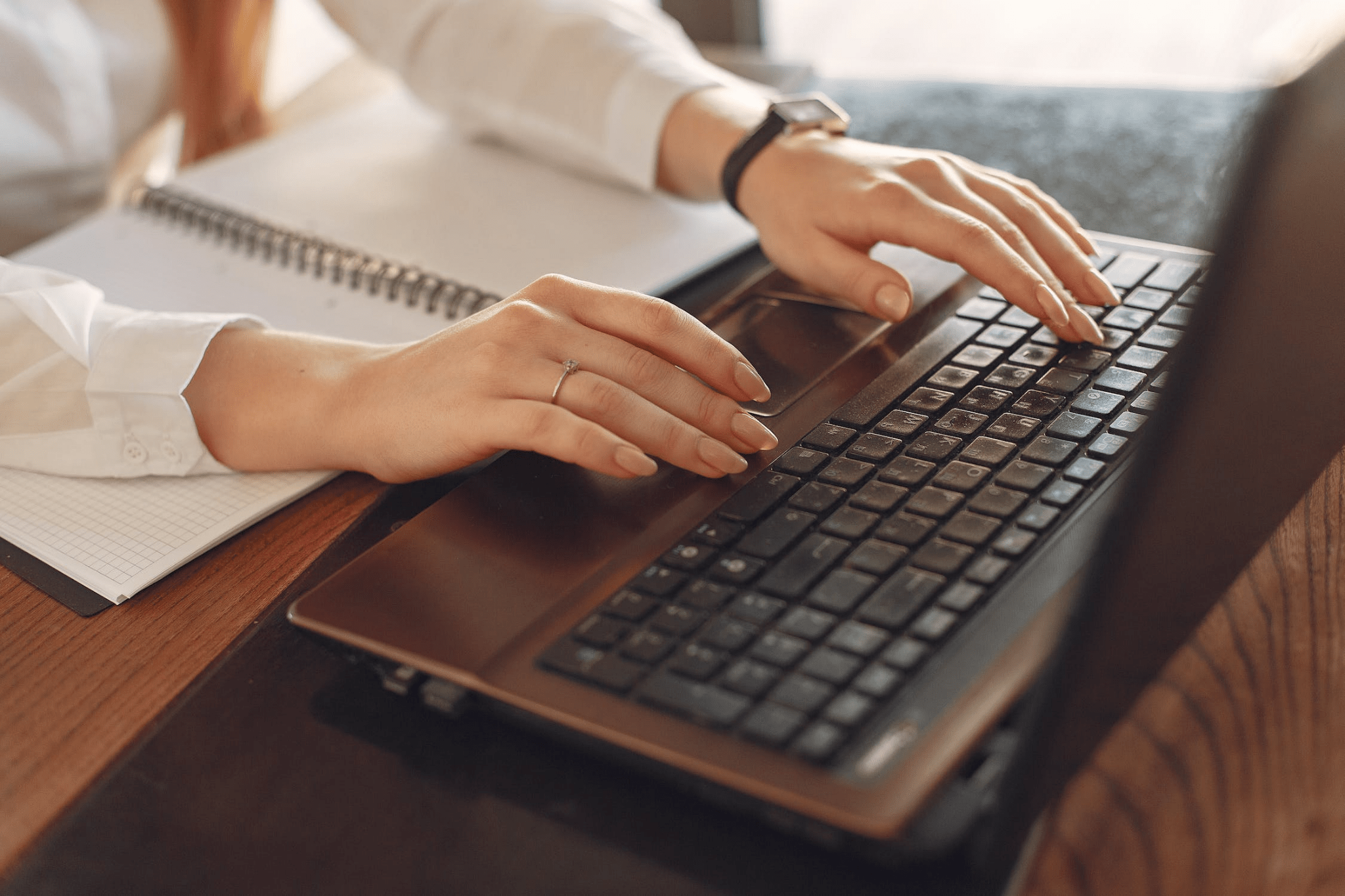
Use Speechify
With its simple UI and powerful features, Speechify is a suitable solution for people who want to listen to written content.
The standout feature of this tool is its free plan, which allows users to convert up to 1500 characters without any cost.
Besides, it supports more than 30 languages and provides a variety of accents in each language. Hence, you can convert text to audio in your preferred language and accent.
TTSReader
With over 30 AI male and female voices in over 15 languages, TTSReader offers users a wide range of options to suit their needs.
Although its number of languages is less than others, it has superior features such as highlight and adjustable features.
Hence, the features in this tool allow you to create audio content tailored to your target audience. Whether for teaching, recreational, or professional goals, this tool offers many voices that can convey different tones and emotions.
Lovo
Lovo is a powerful tool for converting text to audio, offering a rich collection of over 180 voices in 33 languages. This wide range of voices makes Lovo a complete method for users.
Using Lovo is simple. You need to input the desired text and select from voices and languages. Also, it has a vast library of voice options, allowing adjustments to match specific tasks.
Besides, Lovo supports the insertion of pauses, emphasis on specific words, and even background sound effects to enhance the listening experience.
Why Use Tools To Convert Text Into Audio?

Why Use Tools To Convert Text Into Audio?
Using tools to convert text to audio offers some notable benefits:
- Multitasking: Audio content allows users to interact with written texts while doing other tasks. Thus, you can listen to posts or books while going to work, exercising, or doing housework.
- Create content: TTS tools open the way to content creation. It allows for making audiobooks, podcasts, dubs for videos, and more. By converting text to audio, content creators can reach a wider audience and deliver engaging, accessible content.
- Language learning: Audio converters with multilingual support help learners improve pronunciation, fluency, and listening skills. Also, hearing words and sentences spoken in a native or natural accent provides a more immersive learning experience.
Conclusion
Can I convert text into audio? Yes. With the wide range of tools and platforms available, the process is more accessible and user-friendly than ever.
By using text-to-audio tools, individuals can serve various audiences, aid in language learning, and create engaging audio content.
So explore the above tools and features, and begin your journey of accessibility, convenience, and creative expression!

