In today’s fast-paced digital world, time is of the essence. We are constantly bombarded with information and struggle to keep up with the ever-increasing amount of content we need to consume.
One way we can make our lives easier is by using text-to-speech technology. This technology has come a long way since its inception and has made significant strides in terms of voice quality and naturalness.
Understanding Text-to-Speech Technology
Text-to-speech technology is a type of speech synthesis that converts written text into spoken words. The software analyzes the text, breaks it down into phonemes (the smallest unit of sound), and then reproduces those sounds using a computer-generated voice. The result is an audio file that can be played back on any device.
Text-to-speech technology has been around for decades, but it was not until recently that significant improvements were made in terms of voice quality, naturalness, and customization options. Today, there are many different text-to-speech software programs available to choose from.
The Importance of Finding the Best Sounding Text-to-Speech Software
Finding the best sounding text-to-speech software is essential if you want to produce high-quality audio content that engages your audience. The right software can make all the difference between a robotic sounding voice that puts listeners to sleep and a human-like voice that captures their attention and keeps them engaged.
The best sounding text-to-speech software should have excellent voice quality, be easy to use, offer customization options such as adjusting speed and pitch settings, and provide support for different languages. Furthermore, it should be affordable and accessible on different devices so you can use it wherever you need it.
Choosing the best sounding text-to-speech software will enable you to create high-quality audio content and save time in the process. In the following sections, we will cover the factors you should consider when selecting text-to-speech software, highlight some of the top picks available on the market today, and provide some best practices for using this technology effectively.
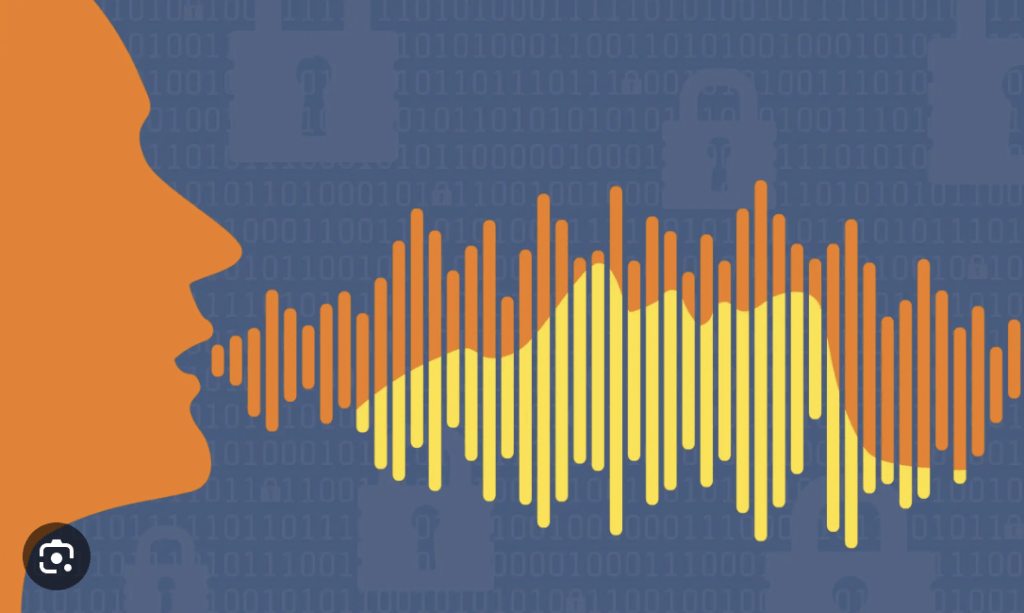
Voice Quality
The quality of the voice is one of the most important factors to consider when selecting a text-to-speech software. An ideal voice should be clear, easy to understand, and pleasant to listen to. The tone and accent of a voice should also match the content and audience for which it is intended.
When evaluating the quality of a text-to-speech voice, it is important to consider factors such as accent, intonation, pitch, and speed. Some software offers multiple voices with varying accents or genders that can be selected based on personal preference or audience.
It’s essential to choose a text-to-speech software that has high-quality voices that are suitable for your needs. Otherwise, your content may not be understood correctly by your target audience.
Naturalness of Speech
Naturalness refers to how human-like the speech sounds when generated by a text-to-speech software. A natural-sounding voice will have proper pauses between words and sentences and will pronounce words correctly.
The best text-to-speech software uses advanced algorithms that enable them to learn from speech patterns in different languages and create more natural soundings voices. These algorithms can replicate nuances in speech such as breaths or stutters which make speaking seem more genuine.
However, some programs lack this feature hence producing robotic or unnatural sounding audio files. Therefore you must choose software that produces natural-sounding voices if you want an authentic listening experience.
Customization Options
Customization options allow users to adjust settings like volume, pitch, speed etc., making it possible for people with different needs to use the same program effectively. If you’re looking for specific tones or speeds due to factors such as hearing impairments or language barriers then customization options become very important in choosing a suitable tool. A comprehensive list of customization options includes; adjusting speaking rate (speed), changing intonation or pitch, modifying the volume level, and even changing the gender or accent of the voice.
The more customization options a program has, the more control you have over your listening experience. Therefore it’s vital to choose software that offers a wide range of customization options depending on your needs.
Top Picks for Best Sounding Text-to-Speech Software
There are a variety of text-to-speech software options available on the market, each with their own unique set of features and capabilities. When it comes to selecting the best sounding text-to-speech software, there are a few standout options that are worth considering. Some of the top picks include MicMonster, Murf, Synthesys, Notevibes, WellSaidLabs, Descript
Here are the top picks for the best sounding text-to-speech software:
MicMonster:
With a range of voices in numerous languages, MicMonster is a text-to-speech software that has gained popularity due to its realistic-sounding AI voice technology. The platform is easy to use and offers a seamless interface that makes the conversion process from text to speech simple.
Try MicMonster’s ai voiceover free.

Voice Samples of MicMonster:
Murf:
This is an AI voiceover platform that offers lifelike voices for different types of content. Murf’s voices are highly customizable and can adapt to various content tones, making it a versatile choice for many users. The software is user-friendly, and its intuitive design allows users to easily navigate and generate speech from text.
Synthesys:
Synthesys is a text-to-speech platform that uses advanced deep learning techniques to create highly natural-sounding voices. The platform provides a variety of voice options and supports multiple languages. The software is known for its high-quality output and user-friendly interface.
Notevibes:
Notevibes is a text-to-speech software that prides itself on offering a wide variety of voice types and languages. The software also allows users to customize the speech speed and volume to suit their specific needs. The platform’s design is clean and intuitive, making it easy for users to convert text to speech.
WellSaidLabs:
WellSaidLabs is a text-to-speech software that creates high-quality, natural-sounding voiceovers using AI. The platform is known for producing speech that is virtually indistinguishable from a human voice. WellSaidLabs provides an array of different voice types, tones, and styles, making it a highly versatile software choice.
Descript:
Descript is not only a text-to-speech platform but also an audio editing tool. Its Overdub feature creates realistic voiceovers from text using AI, and it also offers an easy way to edit and master the audio. One key feature is that it allows users to create a unique voice profile, so the AI can mimic a specific individual’s speech pattern.
These are just a few examples of the top text-to-speech software options available. When selecting a text-to-speech software, it’s important to consider factors such as the variety of voice options, the realism of the voices, the software’s user interface, and whether it fits your specific needs and budget.
Best Practices for Using Text-to-Speech Software Effectively
Text-to-speech software can be a powerful tool in enhancing the accessibility and usability of content. However, like any technology, it is important to use it effectively to ensure that your content meets the needs of your target audience. Here are some best practices to keep in mind when using text-to-speech software:
Choosing the Right Voice for Your Content
When choosing a voice for your content, consider factors such as the tone of your message, the intended audience, and the purpose of your content. For example, if you’re creating an audiobook or podcast aimed at children, you may want to choose a voice that is warm and friendly with clear enunciation. On the other hand, if you’re creating an instructional video aimed at professionals, you may want to choose a more authoritative voice.
It’s also important to consider any cultural or regional differences in pronunciation when selecting a voice. For example, if your content includes proper names or technical terms that are specific to a particular region or country, make sure that the chosen voice can pronounce them correctly.
Adjusting Speed, Volume, and Pitch Settings
One of the advantages of using text-to-speech software is that it allows you to adjust various settings such as speed, volume and pitch. These settings can help improve clarity and understanding for different kinds of users. Speed can be adjusted based on factors such as complexity of language or intended audience age range.
Volume must be consistent throughout audio files – beware sudden increases in volume which could damage listener’s ears or startle them unexpectedly. Pitch should be used sparingly but effectively – it denotes emphasis on certain words; too much pitch can sound unnatural e.g., “I LOVE this PROGRAM” versus “I love THIS program.”
Proofreading Your Content Before Converting to Audio
Before converting your content to audio, it’s important to proofread it carefully to ensure that there are no errors or mistakes. While text-to-speech software can be a helpful tool in catching errors, it is not foolproof. One strategy is to listen back through the audio or use a third-party listener who can spot any discrepancies between the written and spoken word.
This helps catch any formatting inconsistencies, incorrect punctuation choices, or pronunciation errors before distribution. By following these best practices when using text-to-speech software, you can ensure that your content is accessible and effective for all users.
Conclusion
The Importance of Choosing the Best Sounding Text-to-Speech Software
Choosing the right text-to-speech software is crucial for anyone who needs to convert text to audio. The quality of the speech generated can impact how well the information is received by listeners.
Poor sounding audio can lead to listener fatigue, detachment, and inattention. Therefore, it is important to select a software that provides natural-sounding voices with customization options that suit your needs.
Recommendations on Which Software to Use Based on Specific Needs
There are several great options available for those looking for high-quality text-to-speech software. Amazon Polly is a top choice due to its lifelike pronunciation, customizable voice settings, and affordable pricing.
Google Cloud Text-to-Speech is another excellent option with human-like intonation and over 220 voices in more than 40 languages. NaturalReader also provides clear speech with a user-friendly interface and several features for customization.
Ultimately, the best choice depends on an individual’s particular needs and budget restrictions. Before making a purchase, it’s recommended that users explore each option carefully and test out their preferred software before committing.
Future Developments in Text-to-Speech Technology
As technology continues to evolve rapidly, so does text-to-speech technology. In recent years, there have been advancements in artificial intelligence (AI) techniques such as neural networks which improve voice quality significantly by processing natural language data more accurately. In addition, research has increased into creating synthetic voices that sound like real humans through machine learning algorithms designed specifically for speech synthesis known as “deep neural nets”.
This development could help break down barriers between computer-generated speech and human communication even further. Overall, we can expect significant advancements in text-to-speech technology over the coming years which will provide even better audio conversion solutions for businesses and individuals alike.
