
Choosing the right DAW (digital audio workstation) for voiceover work is an important decision. With the wide variety of options available, selecting the DAW that best fits your needs and workflow can be challenging. In this comprehensive guide, we’ll go over the key factors to consider when picking a DAW for voiceover projects and provide an overview of the top choices on the market. Whether you’re just starting out in VO or are a seasoned pro looking to optimize your setup, read on for tips on selecting the best DAW for your voiceover productions.
Wondering what a text-to-speech tool for voiceover does? It’s software that turns text into spoken words, and MicMonster is exceptional at it. Explore further on our dedicated page, “Your Revolutionary Text-To-Speech Tool for Voiceover – MicMonster,” and gain insights into What is a Text-to-Speech Tool for Voiceover? Unleash your creative potential with TTS technology.
Overview: How to Choose the Best DAW for Voiceover

When evaluating DAW software for voiceover use, there are a few essential criteria to keep in mind:
- Recording capabilities – The ability to capture high-quality audio recordings is paramount. You’ll want a DAW that offers pristine recordings with minimal latency and background noise. Look for options with robust audio engine performance, low-latency monitoring, and noise reduction tools.
- Editing features – Once you’ve recorded your voiceover audio, you need editing tools to clean up tracks and create a polished final product. Key features include non-destructive editing, simple comping abilities, noise reduction plugins, and tools to fix timing issues or pitch fluctuations.
- Interface and workflow – The right DAW will mesh with your creative process, not hinder it. Opt for an intuitive interface that matches your workflow needs. If you’re new to DAWs, look for something easy to learn. If you’re a power user, choose advanced customization options.
- Effects and processing – From subtle enhancement to radical transformation, effects like compression, EQ, and reverb help craft your desired VO sound. The best DAWs offer a solid toolkit of effects and support third-party plugin expansion.
- Export and delivery – You need to be able to easily export your polished voiceover files in multiple formats for client delivery and integration into projects. Broad format support and batch export abilities are ideal.
- Price – Cost varies widely among DAW options, from free to over $1000. Set a budget that aligns with your experience level and production needs. Pro packages have more tools, but starter versions can be sufficient for basic VO work.
Taking stock of your own VO workflow, technical skills, and budget will help determine which DAW features are must-haves versus nice-to-haves. Prioritize capabilities that are most integral to creating your best voiceover work.
How to Use the Best DAW for Voiceover

Once you’ve selected the right DAW for your voiceover projects, it’s time to learn how to use it effectively. While every DAW is different, here is a general workflow to follow:
Set Up Your Recording Space
- Select a quiet location without background noise and use acoustic treatment if needed.
- Set up your microphone, mic stand, pop filter, headphones, audio interface, and other necessary recording gear. Connect everything properly to your computer.
- Do test recordings and adjust levels, positioning, and settings until you achieve a clean signal.
Configure Your DAW
- Set sample rate (48 kHz is common for voice) and bit depth (24-bit is preferred).
- Adjust buffer size/latency if needed to enable real-time monitoring during recording.
- Create a voiceover-optimized template with tracks, folders, FX, and routing set up.
Record Voiceover Takes
- Arm a track for recording and monitor through headphones. Begin recording when ready.
- Do multiple takes to get a solid read, adjusting performance or technical issues.
- Leave some room tone at the end to capture ambient sound.
- Watch input levels to prevent clipping. Adjust gain as needed.
Edit and Enhance the Audio
- Comp tracks together to create the best composite take.
- Use noise reduction tools to clean up unwanted background sounds.
- Employ EQ, compression, limiting, and other effects to enhance the voiceover audio.
- Fix any timing or pitch anomalies as needed.
Export and Deliver Final Files
- Export voiceover stems in required formats – WAV, MP3, etc.
- Add metadata like track names and tags if needed.
- Deliver files to clients via agreed method – cloud storage, FTP, email, etc.
Following this general stage-by-stage process will help you produce polished voiceovers efficiently. As you gain experience with your DAW, you can create custom workflows and templates tailored to your exact needs.
Top Choices: Best DAWs for Voiceover
Now let’s dive into some of the top DAW choices for voiceover work currently available. We’ll cover options suited for beginners to experts across a range of budget levels.
Best Overall: Adobe Audition
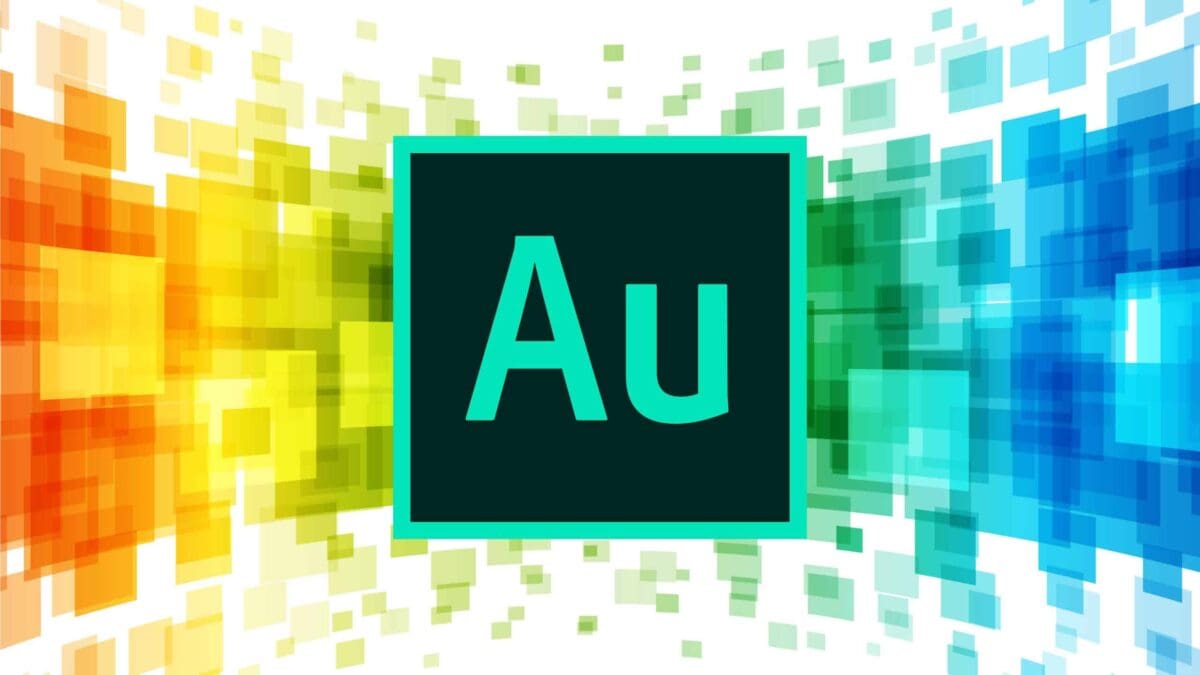
As an all-in-one audio workstation built for post-production, Adobe Audition dominates as a top choice for voiceover. Key highlights include:
- Intuitive multi-track mixing interface
- Low latency monitoring for real-time recording
- Excellent built-in effects like noise reduction and compression
- Powerful editing tools for splicing, aligning, and enhancing audio
- Integration with other Adobe Creative Cloud apps
- Robust file export and sharing options
While not the most affordable option, Audition’s professional toolset makes it a go-to DAW for voiceover amongst pros and amateurs alike. The learning curve is gentle thanks to the straightforward interface. If you want an industry-leading VO solution, Adobe Audition is hard to beat.
Best for Beginners: Audacity
Audacity is a 100% free, open-source DAW that is widely used in the voiceover community. Key features include:
- Simple, easy-to-use interface
- Low learning curve for new users
- Decent editing and effects capabilities
- Support for VST plugins
- Cross-platform (Mac, Windows, Linux)
While not as robust as paid options, Audacity is an excellent starting point for aspiring voice talent on a budget. You can create decent voiceover projects without spending a dime. Just be prepared to put in work mastering the tool. For a free DAW, Audacity packs an impressive punch.
Best for Pros: Avid Pro Tools

The industry heavyweight for audio production, Avid Pro Tools offers pro-grade tools for voiceover professionals including:
- Elite audio engine optimized for recording
- Deep editing and mixing capabilities
- Over 75 built-in effects and processors
- Powerful noise reduction and pitch correction
- Advanced automation, monitoring, and routing
- Seamless integration with high-end gear
Pro Tools is overkill for hobbyists, but for voice talent handling big-budget projects, it’s a juggernaut. From the pristine audio quality to unparalleled editing control, Pro Tools empowers VO pros to create their best work efficiently. But be prepared to pay…the software alone costs $599+!
Best Budget Pick: Reaper
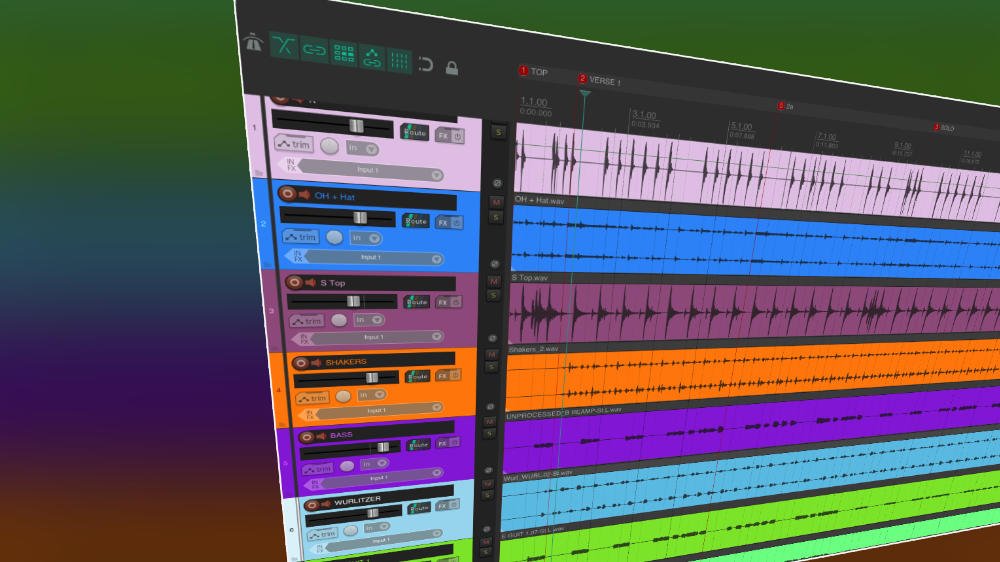
Don’t let the low cost fool you – Reaper packs a serious punch for voiceover on a budget. Key perks:
- Generous free evaluation period
- Affordable license fee ($60 individual / $225 commercial)
- Lightning fast performance
- Deep customization and routing options
- Robust effects and plugin support
- Constantly updated by developers
For pennies compared to other DAWs, you get a software loaded with professional features. Reaper’s resource-light design also makes it a good pick for older/underpowered machines. If you want pro-level VO tools on a budget, check out Reaper.
Best for Mobile Recording: TwistedWave
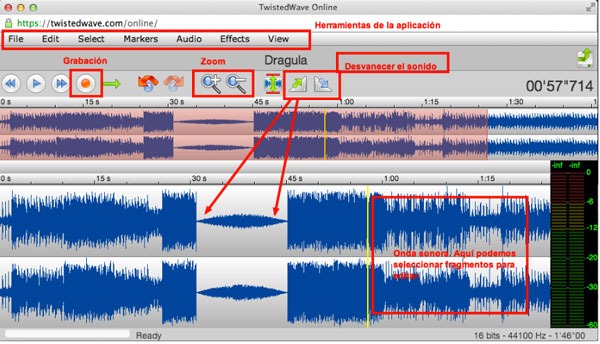
For voiceover artists needing to record and edit on the go, TwistedWave is a fantastic Mac/iOS DAW. Top features include:
- Full-featured recording and editing tools
- Broad file format compatibility
- iZotope RX integrated for audio repair
- Real-time effects like compression and EQ
- Audio unit and Inter-App Audio support
- Affordable pricing structure
With TwistedWave, you can capture top-notch voice recordings on an iPhone or iPad and clean them up with surgical precision. Ideal for mobile voiceover needs, from anywhere your travels take you.
Opinions: Which DAW is the Best for Voiceover?
Debates over the “best” DAW for voiceover often stir up strong opinions across the VO community. Here are some views on top contenders:
Pro Tools – Considered the pinnacle by many, especially professionals, given its industry-standard status. Superb quality and power justify the premium price for some. Others argue it’s overpriced and overkill for basic voiceover needs.
Adobe Audition – A favorite for its balance of intuitive interface, solid editing tools, and affordable pricing. Some find it too heavyweight and complex for simple VO work. Others believe it offers the perfect blend of capabilities.
Reaper – Lauded for its amazing value, flexible routing, and resource efficiency. However, some feel its interface is dated and overly technical. Not ideal for absolute beginners.
Audacity – Praised as an incredible free option for beginners. However, power users often dislike its limitations for polished production work. Great to start but easy to outgrow.
There is no consensus “best” DAW – the right tool ultimately depends on the individual artist’s needs. For top-tier professionals, the cost of Pro Tools may be justified by unrivaled quality and depth. Audition strikes an accessible balance for many. Budget-minded amateurs may prefer Reaper or Audacity. Evaluate your own skills, workflow, and gig requirements to choose what’s best for your voiceovers.
Examples: Best DAWs Used by Voiceover Pros
Looking at what the pros use can help provide examples of great voiceover DAWs in action:
- Dee Bradley Baker – The legendary voice actor behind animated characters like Perry the Platypus relies on Pro Tools to bring his VO creations to life.
- Becky Grande – This distinguished audiobook narrator uses Adobe Audition as her go-to for recording and mastering VO projects.
- Graham Rowat – The UK-based voiceover artist depends on Reaper as the core of his professional yet affordable home studio setup.
- Mark Turpin – For voicing commercials on the go, this busy voice talent uses TwistedWave for efficient mobile recording and editing.
- Peter Baker – To fuel his voice acting side hustle on a budget, this VO enthusiast sticks with the 100% free Audacity DAW.
Seeing how the pros match their DAW choice to their specific voiceover needs provides real-world insight into finding your best tool. Evaluate your own scenario and select the DAW that aligns with your skills, workflow and budget.
Free AI Voice Generator
MicMonster is a free AI voice generator that allows users to generate high-quality synthetic voices. The platform uses advanced machine learning algorithms to create natural-sounding voices from text input, providing an easy-to-use solution for those seeking realistic computer-generated speech.
One of the primary benefits of MicMonster is its accessibility. Users do not need any prior experience with AI or programming to use the platform; the user interface is intuitive and straightforward. Simply enter the desired text into the input field and select a preferred voice type. The software will then generate a synthesized voice file in a matter of seconds.
The platform offers a variety of voice options, including male and female voices across different age ranges. Users can also adjust the pitch, speed, and tone of the generated voice to achieve a customized sound. Additionally, MicMonster supports multiple languages, making it a useful tool for content creators looking to generate voiceovers in various languages.
MicMonster’s AI technology ensures that the generated voices sound natural and expressive, providing a more engaging listening experience for audiences. This feature makes it an excellent option for podcasters, video makers, and audiobook producers seeking professional and believable-sounding voiceovers.
Another significant advantage of MicMonster is its affordability. The platform is entirely free to use, offering unlimited access to its features without any hidden costs or fees. This makes it a practical solution for individuals and small businesses who cannot afford the expenses associated with hiring professional voice actors or purchasing expensive voice synthesizer software.
In conclusion, MicMonster is a powerful yet accessible AI voice generator that provides users with free, high-quality, and customizable synthesized voices. Its ease of use, natural-sounding voices, and support for multiple languages make it an ideal choice for content creators looking to enhance their audio productions with professional voiceovers.
5 FAQs: Best DAW for Voiceover
Still have questions about selecting the ideal DAW for voiceover work? Here are answers to 5 frequently asked questions:
What is the easiest DAW for beginners to learn?
For complete DAW newbies, Audacity is by far the easiest to learn thanks to the simple interface. Reaper and Adobe Audition also have gentle learning curves suitable for first-time users. Avoid overly complex options like Pro Tools until you have more experience.
Is a free DAW good enough for basic voiceover?
It depends on your projects, but for simple voiceover needs you can absolutely start with a free DAW like Audacity. You may eventually want more advanced features, but free tools can take you surprisingly far. Invest in paid software once you’ve outgrown the limitations.
Can you do professional voiceovers with Audacity?
While Audacity is great for beginners, it does have some limitations that make professional-grade voiceover work challenging. Lack of customizable routing, limited effects, and fewer audio repair tools are some examples. Advanced users will likely want to graduate to a more robust paid DAW.
Is Reaper good compared to Pro Tools for voiceover?
For a fraction of the cost, Reaper stacks up shockingly well against Pro Tools in core recording and editing capabilities needed for voiceover. However, Pro Tools offers advantages like elite audio quality, surround sound, and high-end gear integration not found in Reaper. For top studios, Pro Tools may still be worth the premium.
Should I just use Adobe Audition if I have a Creative Cloud subscription?
If you already pay for Creative Cloud for other apps like Photoshop, Audition is a no-brainer since you already have access. However, you don’t have to limit yourself to bundled software. Still shop around and compare other DAW options based on your voiceover needs and budget.
Conclusion: Find the Best DAW to Optimize Your Voiceover Workflow
Selecting the right DAW is an important decision that directly impacts the quality of your voiceover productions and your creative workflow. Take the time to realistically assess your needs, experience level, and budget when shopping for software. While advanced tools like Pro Tools and Adobe Audition excel for professionals, great free and budget options like Audacity and Reaper provide ample capabilities for amateurs and side hustlers.
Optimizing your recording, editing and delivery workflow is crucial for voiceover success. Finding the best DAW for your voiceovers will empower you to create amazing work as efficiently as possible. With a tool that supports rather than hinders your creative process, you can focus on giving your best VO performances. Equip yourself with a DAW tailored to your unique voiceover world.
