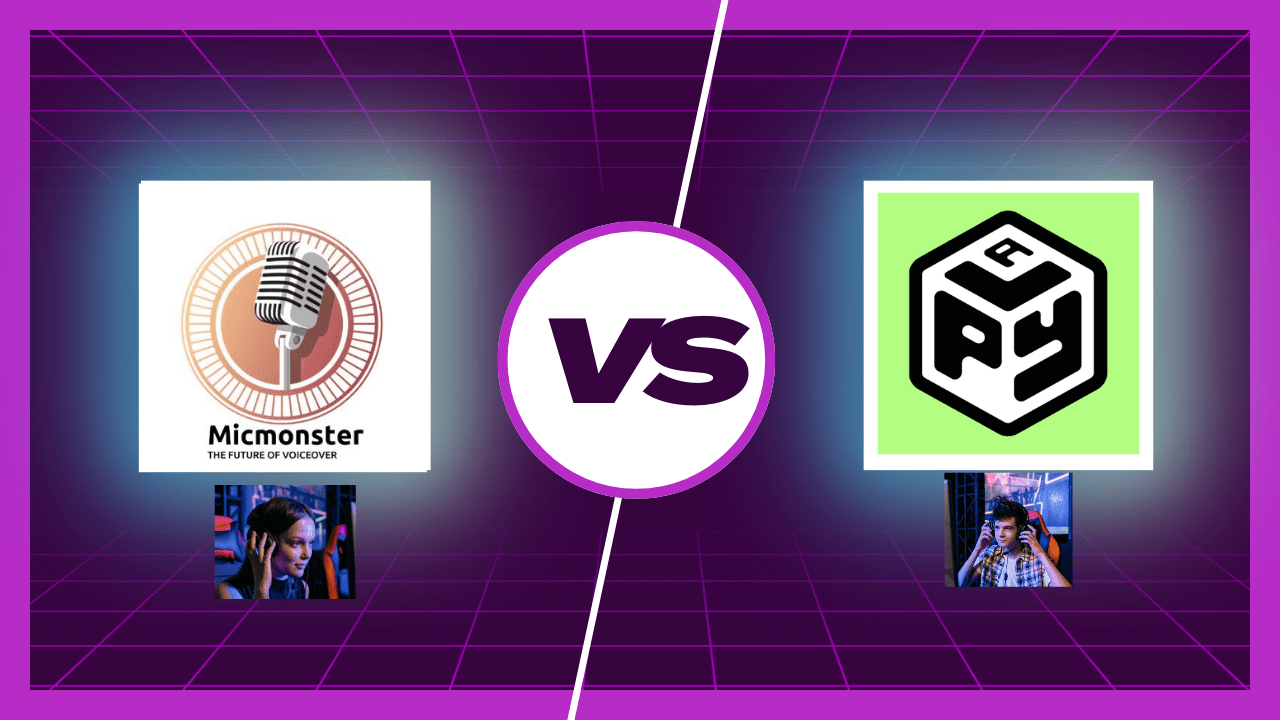Let’s be honest—finding a voice generator that doesn’t sound like a malfunctioning GPS is harder than it should be. I’ve been on this quest for a while, juggling deadlines and budgets, trying to make my YouTube videos, podcasts, and random side projects sound pro without hiring a voice actor or selling my soul to pay for one. That’s when I stumbled into the world of AI text to speech, and two tools caught my eye: MicMonster.com and Play.ht. Spoiler alert: MicMonster’s insane voice variety and unlimited usage have me hooked—but I’m getting ahead of myself. Let’s dig into this showdown and figure out which voice maker deserves your attention in 2025. Buckle up—this is my real, unfiltered take!
Who Are These Players?
MicMonster: The Little Engine That Could
Picture this: I’m scrambling to finish a video intro, it’s 11 p.m., and my own voice sounds like I’ve been yelling at a football game all day. Enter MicMonster—a cloud-based text to speech gem I found by pure luck. It’s rocking over 600 voices in 140+ languages, and the best part? Unlimited usage on paid plans. It’s become my go-to for everything from deep voice text to speech narration to quirky kid voices for ads. It’s affordable, easy, and honestly feels like a secret weapon for creators like me who need flexibility without the chaos.
Play.ht: The High-Roller Pro
Then there’s Play.ht, strutting in with over 800 AI voices across 142 languages. I gave it a whirl for a podcast intro a few months back, and wow—it’s the kind of voice generator that makes you wonder if humans are even necessary anymore. The deep voice text to speech options are silky smooth, and it’s got fancy tricks like voice cloning and real-time synthesis. It’s clearly built for pros who don’t blink at a bigger price tag, but I’ll spill the tea on that later.
Voices: The Soul of the Game
MicMonster’s Voice Smorgasbord
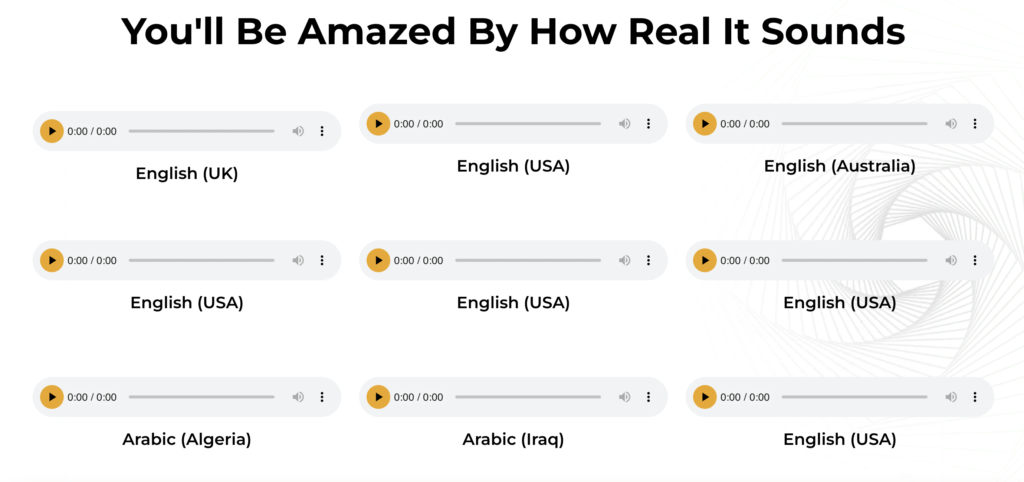
MicMonster is like walking into a candy store of voices—over 600 options, from gruff dudes to chirpy kids, in accents I didn’t even know existed. I’ve had a blast playing with it. Need a deep voice text to speech that sounds like a wise old storyteller? Done. Want a perky Australian gal for a travel vlog? It’s there. The Pro plan’s editor lets me tweak pitch, speed, even add pauses—last week, I turned a robotic draft into a warm, welcoming intro for an e-learning course in about 10 minutes.
Are they Oscar-worthy? Not quite. The voices are crisp and natural, but they don’t always tug at the heartstrings like Play.ht’s fanciest ones. Still, for a voice maker with this much variety, I’m not complaining—it’s my Swiss Army knife for audio.
Play.ht’s Hollywood Moment
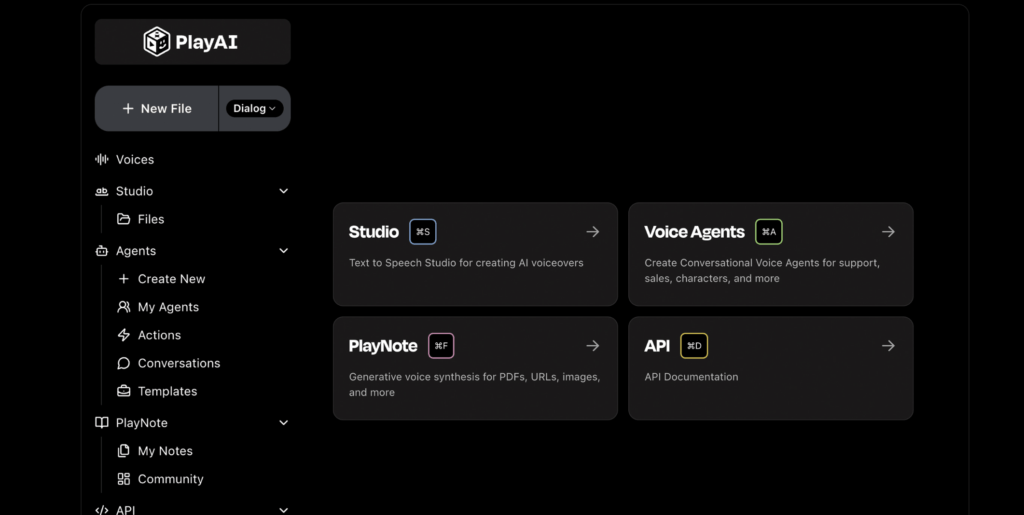
Play.ht, though? It’s like hiring a voice actor who never sleeps. With 800+ voices, it’s got some deep voice text to speech that could narrate my grocery list and I’d still be captivated. I tested their Play 3.0 mini model—holy moly, the way it handles emotion is unreal. Think subtle chuckles or a dramatic build-up—perfect for audiobooks, gaming, or anything cinematic. I used it for a short story narration once, and my friends legit thought I’d hired a pro.
Here’s the rub: not every voice is a home run. Some of the lower-tier ones feel a bit stiff, and the real magic is locked behind pricier plans. It’s a lot to sift through if you’re not ready to commit.
Who Takes It? MicMonster for sheer variety; Play.ht if you’re chasing that A-list realism.
Free Tiers: Dipping My Toes In
MicMonster’s Quick Taste
MicMonster’s text to speech free tier gives you 2,000 characters a month—roughly 300-400 words. I messed around with it to test a deep voice for a script, and it was enough to get the gist. Previews cap at 300 characters per voiceover, which is fine for a sneak peek but won’t cut it for anything big. It’s non-commercial, too, so I upgraded pretty fast when I needed it for real work.
Play.ht’s Bigger Playground
Play.ht’s text to speech free plan is more generous—10,000 characters a month, about 10-15 minutes of audio. I whipped up a quick ad with a basic voice, and it even let me use it commercially (with a “made by Play.ht” tag). It’s a solid starting point—way more than MicMonster’s teaser—but the premium voices? Yeah, those are behind the paywall, teasing me from afar.
Who Wins? Play.ht’s free tier feels like a warm hug; MicMonster’s is more like a friendly wave.
Pricing: Where My Wallet Weighs In
MicMonster’s Unlimited Dream
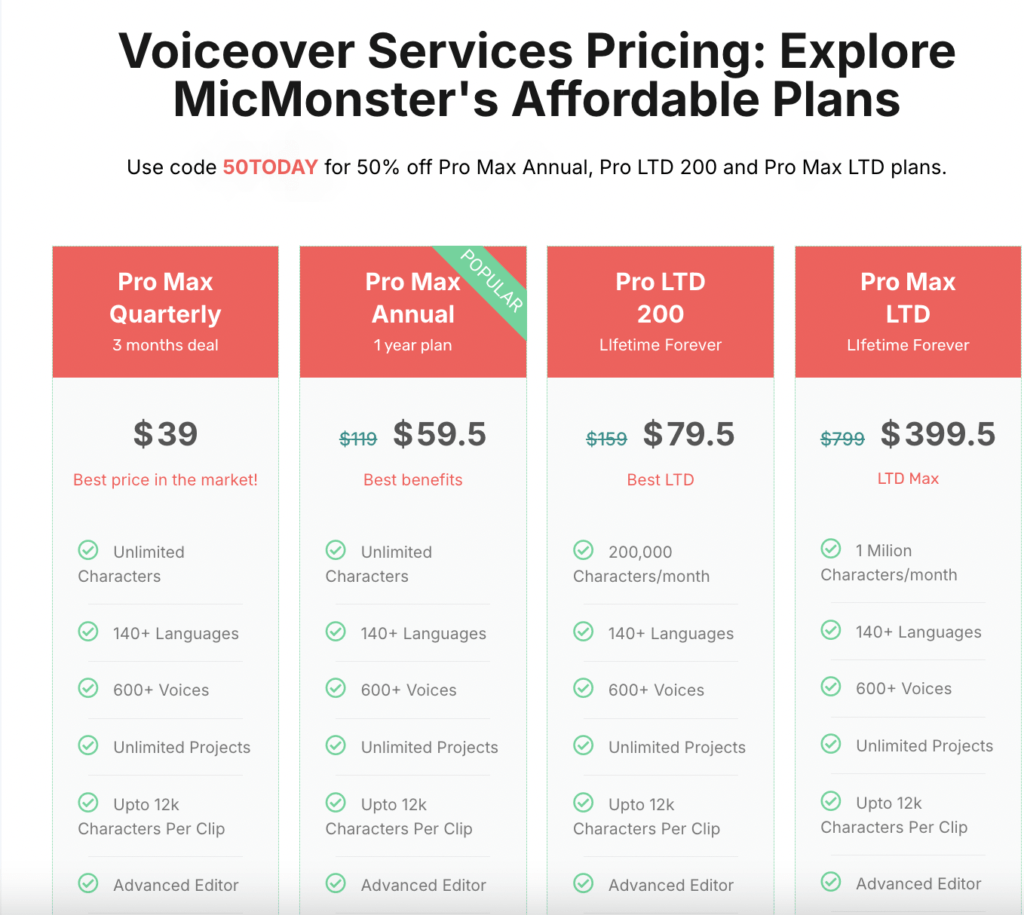
MicMonster’s pricing is where I started doing a happy dance. You’ve got Quarterly at $39 (breaks down to ~$13/month), Annual at $59.50 with the “50TODAY” code (50% off!), or Lifetime for $399.50 (down from $799). Here’s the kicker: every paid plan is unlimited. No character caps, no “oops, you’re out of words” nonsense. I’ve been churning out voiceovers for weeks—YouTube intros, podcast snippets, even a goofy birthday message—and it’s never blinked. For a voice generator this versatile, it’s a no-brainer steal.
Downside? No monthly option if you’re commitment-shy, and the Lifetime deal’s upfront cost made me pause. But once I jumped in, I never looked back.
Play.ht’s Premium Pinch
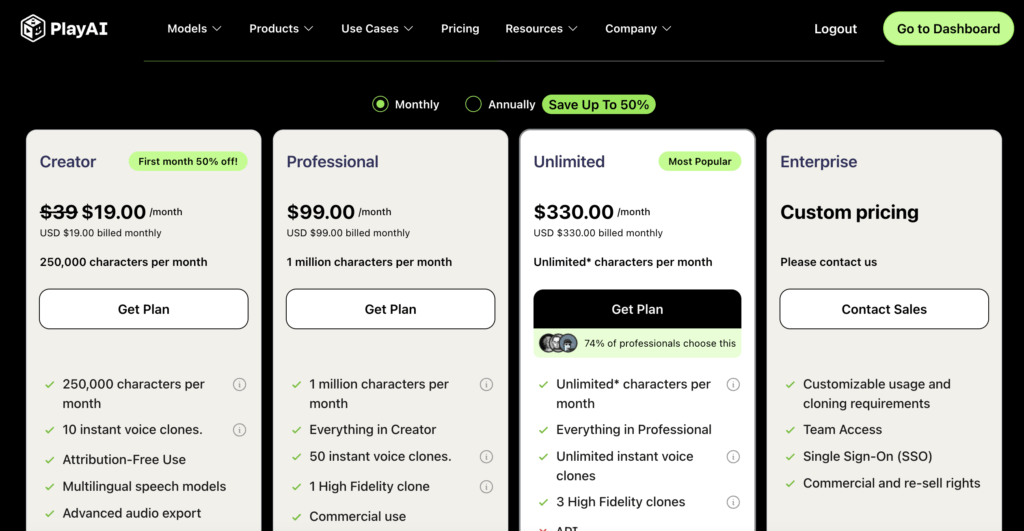
Play.ht starts at $39/month for 300,000 characters—decent until you hit that limit mid-project (trust me, I’ve been there). The Unlimited plan’s $99/month ($1,188/year), and while it’s got perks like API access, my bank account winced. Compared to MicMonster’s $59.50/year for unlimited everything? I felt like Play.ht was flexing a bit too hard.
Who Wins? MicMonster’s unlimited usage at that price is pure gold.
Ease of Use: My Lazy Test
MicMonster’s Chill Factor
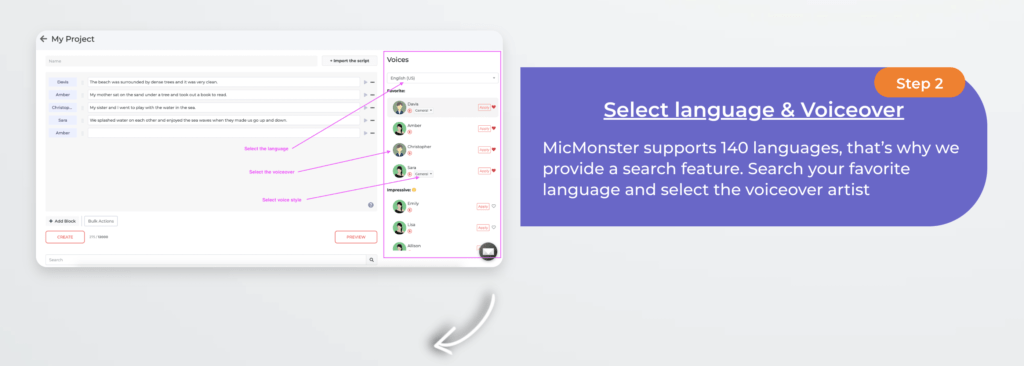
MicMonster’s my lazy-day hero. No downloads—just hop online, paste your script, pick a voice, and tweak if you’re feeling fancy (Pro plans only). I had a deep voice text to speech ready for a client video in under five minutes—coffee still hot. It’s not drowning in features, though—no voice cloning or techy extras here.
Play.ht’s Power Play
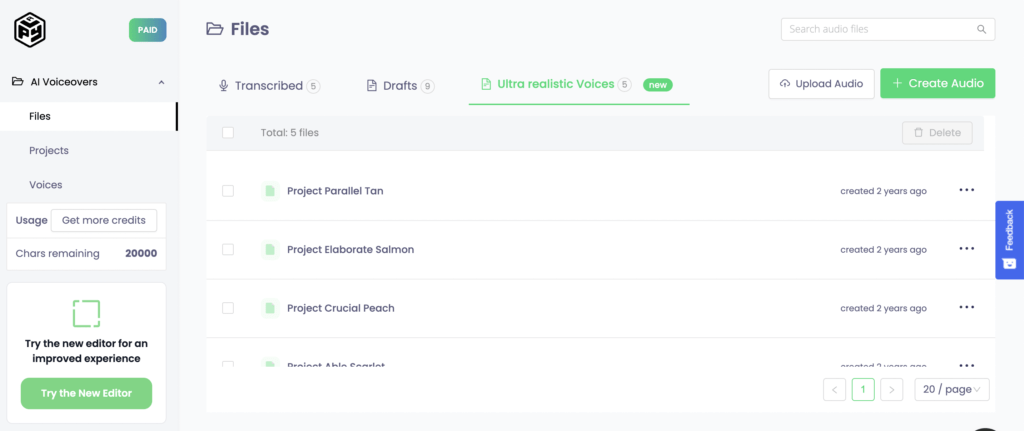
Play.ht’s interface is sleek but loaded. Voice cloning, real-time TTS, API stuff—it’s a voice maker for people who know their way around. I cloned my buddy’s voice once (with his okay!) for a laugh, and it was wild. But if you’re not into tech, it’s like handing a toddler a spaceship manual—cool, but overwhelming.
Who Wins? MicMonster for simplicity; Play.ht for the pros.
Who’s It For? My Two Cents
MicMonster’s my pick for scrappy creators like me—YouTubers, small biz owners, teachers—who need a text to speech tool that’s cheap, voice-rich, and endless. Play.ht’s for the big dogs—developers, pro studios—who want top-tier deep voice text to speech and don’t mind splashing cash.
My Verdict: MicMonster’s My MVP
Here’s where I land:
- MicMonster: Over 600 voices, unlimited usage, and pricing that doesn’t make me cry? It’s my voice generator soulmate. It’s reliable, fun, and lets me crank out content like a machine—without the robot vibes.
- Play.ht: Unreal realism and pro-grade features, but the cost and complexity? Not my jam unless I’m going Hollywood.
MicMonster’s variety and endless potential have me hooked. Why box yourself in when you can run wild with a voice maker this good?
Try MicMonster Yourself
Curious yet? Swing by micmonster.com and mess around with the text to speech free tier—no card needed. Upgrade to unlimited and watch your projects light up. I’m telling you, it’s worth it—I’m living proof!