
With their advanced features, text-to-speech technology has revolutionized how we create audio content. MicMonster vs Revoicer is a powerful tool that has gained a loyal following among users.
This post will provide an overview of their features and compare them. From that, you can determine the best-suited one. Let’s scroll down to learn more!
Overview of MicMonster Vs. Revoicer
Before jumping into the comparison, it’s best to have an overview of each text-to-speech tool!
MicMonster
MicMonster is a text-to-speech tool that uses advanced artificial intelligence (AI) technology to convert text into natural-sounding speech.
With MicMonster, users can choose from various voices, accents, and languages to personalize the output.
The software also includes many customization options. For example, it allows you to adjust the voice’s pitch and speed.
It also offers an intuitive interface. Hence, it’s easy to use for beginners and advanced users.
To use MicMonster, type or paste the text into the software, choose the desired voice and customization options, and hit the “Generate” button. The software will then generate the speech output in a matter of seconds.
Revoicer
Revoicer is another popular text-to-speech tool that offers a range of features for users. Like MicMonster, this service uses advanced AI technology to generate natural-sounding speech.
The software includes a range of voices, accents, and languages to choose from, along with customization options such as speed and pitch adjustment.
One unique feature of Revoicer is its ability to generate speech in various emotions and moods.
Users can choose to generate happy, sad, or angry speech. It’s excellent for creating engaging and dynamic content.
To use Revoicer, type or paste the text into the software, choose the voice and customization options, and select the desired emotion or mood.
The software will then generate the speech output in a matter of seconds.
MicMonster Vs. Revoicer: Comparison
Two tools are popular and offer unique features and benefits. Let’s compare the main aspects before choosing the best one!
Ease Of Use
These text-to-voice tools are user-friendly and easy to navigate regarding ease of use.
MicMonster has a simple and intuitive interface that allows users to create voiceovers in minutes.
In addition, MicMonster provides users with various tools, such as a built-in library of sound effects, background music, and voice templates.
Thus, it’s easy for beginners to create professional-sounding voiceovers with little to no experience.
Meanwhile, Revoicer has a slightly more complex interface. Consequently, it takes time to get familiar with it.
Once you master the interface, you will find that this tool provides several customization options.
These options include the ability to adjust the pitch, speed, and volume of the voiceover and add special effects and filters.
Additionally, Revoicer offers a variety of languages and accents, making it an excellent choice for users who need to create voiceovers in different languages.

Ease of use
Compatibility
With MicMonster, you can enjoy the flexibility of using the tool on different platforms. This compatibility feature makes MicMonster an ideal choice for users using text-to-speech tools across multiple devices and platforms.
On the other hand, Revoicer, the other text-to-speech tool mentioned in this text, is only compatible with Windows. This limitation significantly impacts its accessibility and only limits its usage to Windows users.
As such, users who prefer using other platforms, such as Mac and Linux, cannot use Revoicer, which might be a deal-breaker for some.
Customization
In this regard, the two tools have covered you, offering users customization options tailored to their needs and preferences.
For instance, MicMonster allows users to adjust the tone, pitch, and speed of the voice, fine-tuning the output according to their desired style.
On the other hand, Revoicer goes above and beyond by providing an even more extensive range of voice customization options.
It allows you to customize the tone, pitch, and speed. Besides, you can adjust the volume, emphasis, and the pronunciation.
With these tools, you can create high-quality voice output that meets your expectations and requirements.
Language
In this aspect, MicMonster stands out as an excellent option, with support for an impressive 60 different languages. Hence, users worldwide can enjoy this tool’s benefits, regardless of their native tongue.
However, Revoicer’s language support is more limited, with only 40 languages currently supported. While this is still a significant number, it does present some limitations regarding accessibility for users who speak less common languages.
Therefore, if you consider language support a critical factor, MicMonster will be the better choice.

Sound Quality
MicMonster gives users a reliable and efficient speech output with crisp and clear audio.
On the other hand, Revoicer offers a superior quality of speech output with more natural-sounding voices and better pronunciation.
It is among the leading providers in this industry with its innovative technology and advanced features.
Customers prioritizing audio quality and natural-sounding voices should consider Revoicer their top choice.
Integration
MicMonster and Revoicer are known for their integration capabilities, as they can go with various platforms such as YouTube, Vimeo, and Adobe Premiere Pro.
However, while Revoicer is a great tool, MicMonster’s integration capabilities are especially noteworthy.
Furthermore, MicMonster can also be compatible with a wide range of other software, including Audacity, GarageBand, and Logic Pro X.
Therefore, MicMonster is an incredibly versatile tool that can meet the needs of various users with different integration requirements.
So if you’re looking for a text-to-speech tool that offers a wide range of integration options, MicMonster is worth considering.
Customer Support
Customer support is an essential aspect of any text-to-speech tool. It can make or break a user’s experience.
That’s why MicMonster goes above and beyond to provide users with exceptional customer support.
Besides email support, MicMonster offers a comprehensive knowledge base that users can refer to for troubleshooting and FAQs.
The knowledge base is continuously updated with the latest information, ensuring that users can always access the most relevant and helpful content.
On the other hand, Revoicer falls short in terms of customer support options. While it does offer email support, this is the only avenue for users to seek assistance.
This limitation can be frustrating for users who may need immediate help or prefer to access a knowledge base for self-help.
As a result, users may feel left in the dark when using the tool to its fullest potential.
Pricing
When comparing the pricing plans of MicMonster and Revoicer, it is clear that MicMonster offers more affordable options.
MicMonster’s pricing starts at $39 every 3 months, while Revoicer’s starts at $27 monthly.
Quarterly
$69
$39/qtr
Get 50% OFF
“50TODAY“
- Unlimited Converts
- 140 languages
- 600+ Voices
- 12000 Characters per voiceover
- Commercial license
- Background Music Library
- Advanced Editor
Annual
$299
$59.5/year
Get 50% OFF
“50TODAY“
- Unlimited Converts
- 140 languages
- 600+ Voices
- 12000 Characters per voiceover
- Commercial license
- Background Music Library
- Advanced Editor
Lifetime
$999
$399.5
Get 50% OFF
“50TODAY“
- 1 Million Chars/month
- 140 languages
- 600+ Voices
- 12000 Characters per voiceover
- Commercial license
- Background Music Library
- Advanced Editor
Comparison Table
Criteria | MicMonster | Revoicer |
|---|---|---|
Ease of use | Easier | More challenging |
Compatibility | More versatile | Limited |
Customization | More options | Limited functionalities |
Language support | More than 60 options | More than 40 options |
Sound quality | Reliable | Natural |
Integration | More versatile | Limited |
Customer support | More flexible | Limited |
Pricing | More affordable | More expensive |
MicMonster Vs. Revoicer: Pros And Cons
MicMonster and Revoicer are excellent tools for creating high-quality voiceovers, but each service has strengths and weaknesses.
MicMonster
Pros:
- User-friendly interface
- Affordable pricing plans
- Versatile customization options
- Several language support options
- High-quality sound output
Cons:
- Limited voice styles
- Output issues
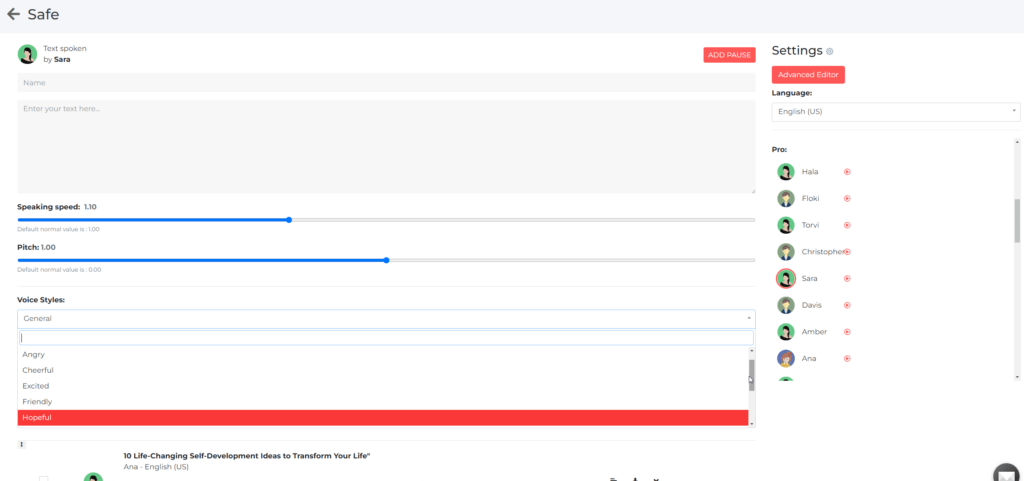
Revoicer
Pros:
- Generate natural-sounding voices and pronunciation
- High level of integration
- Offer several pricing plans
- Compatible with various platforms
Cons:
- Limited compatibility
- Limited customization options
- More expensive

MicMonster Vs. Revoicer: Which One Should You Choose?
MicMonster and Revoicer offer similar features, so choosing one will ultimately depend on your needs.
If you’re a content creator seeking a user-friendly tool that integrates with popular platforms, MicMonster may be your best choice.
Meanwhile, Revoicer may be more appealing if you create a podcast or audiobook with numerous characters.
Ultimately, MicMonster and Revoicer are great tools offering realistic and natural-sounding voices.
Whichever one you choose, you will have a high-quality text-to-speech tool that will make your text come to life.

Pros and cons
FAQs
How Does Text-To-Speech Tool Work?
The text-to-speech tool works by converting written text into speech.
The software uses text normalization, which involves analyzing and understanding the text’s structure.
It then converts the text into a phonetic representation. It is a way of representing speech sounds.
The software then uses a speech synthesizer to generate the spoken words’ sound.
The speech synthesizer uses a database of pre-recorded sounds and words to create the spoken words.
It also uses algorithms to determine the spoken words’ appropriate pitch, tone, and speed.
What Are The Disadvantages Of Text-To-Speech?
Text-to-speech technology has several benefits, but it has some drawbacks, as shown below:
- It lacks emotion.
- It can be monotonous.
How Much Does Revoicer Cost?
You can consider these options:
- Standard: $27
- One-time payment: $67
How Much Does MicMonster Cost?
The tool offers these options:
- Pro Max Quarterly: $39
- Pro Max Annual: $119
- Pro Max LTD: $799
Ready to enhance viewer loyalty and boost sales with high-quality voiceovers? Learn about MicMonster’s game-changing platform designed for e-learning, marketing, and entertainment purposes.
Wrapping Up
In conclusion, MicMonster and Revoicer are excellent text-to-speech tools, each with strengths and weaknesses.
Consider the aspects mentioned in this article and choose the best option, depending on your requirements and preferences.
MicMonster is ideal for beginners and those who need more advanced customization options.
Meanwhile, Revoicer is more suitable for experienced users who need more flexibility in creating voice styles for their content.
