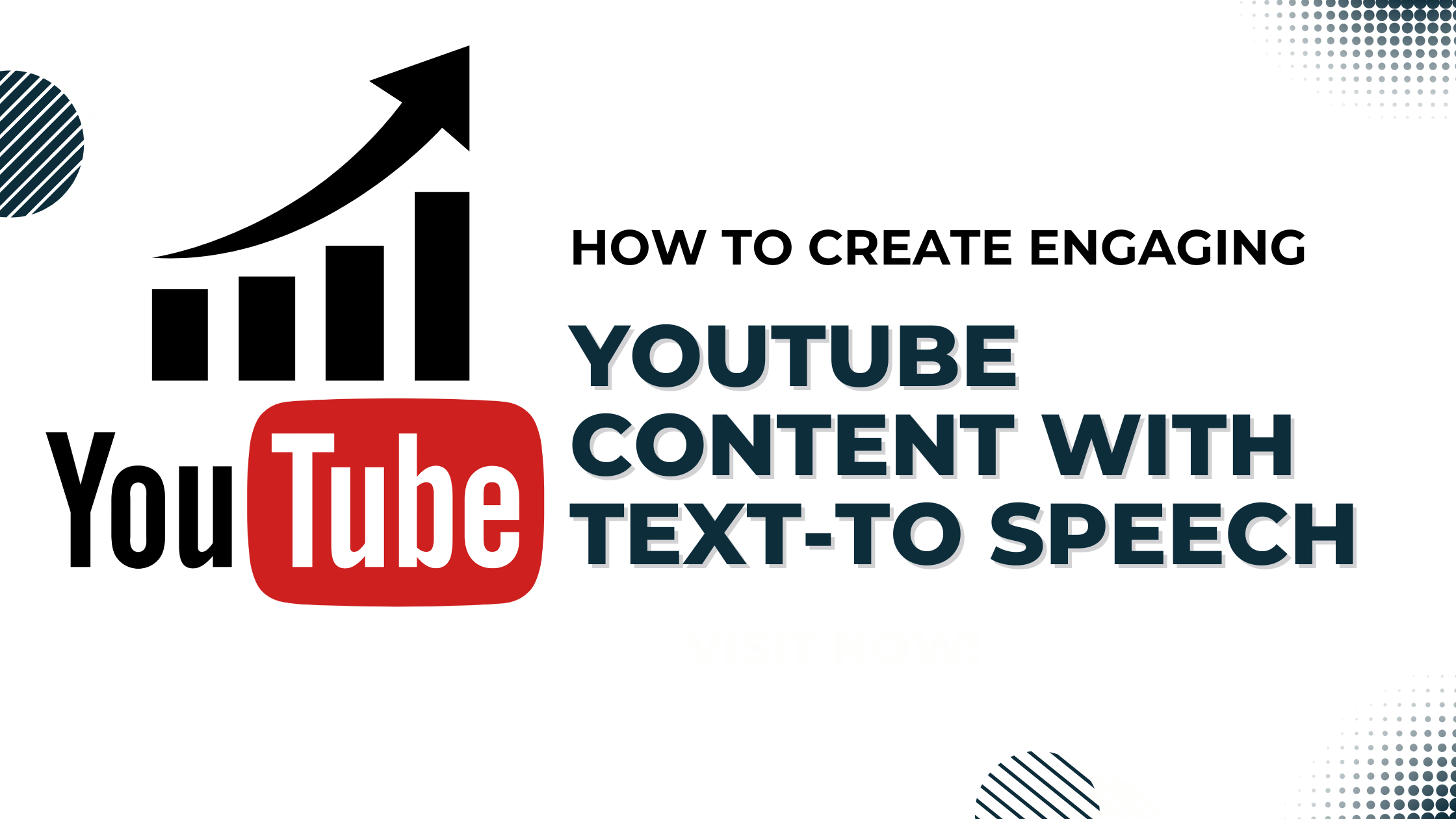YouTube remains the king of video content in 2025, with over 2.7 billion monthly active users and creators uploading 500 hours of content every minute, according to YouTube’s official stats. In this crowded landscape, standing out is a challenge—viewer retention is the golden metric, determining whether your video hooks an audience or fades into the algorithm’s abyss. Enter deep voice text-to-speech, a game-changing tool that transforms flat narration into captivating audio. Micmonster.com, with its unlimited packages and exceptional deep voice text-to-speech, offers creators a powerful way to elevate intros, narration, and outros. This article dives into why deep voices matter, how Micmonster.com’s voice generator boosts YouTube success, and provides a step-by-step tutorial with sample scripts to get you started.
Why Deep Voices Matter for YouTube Engagement
Voice is more than sound—it’s psychology. A 2023 study from the Journal of Voice found that lower-pitched voices are perceived as more authoritative, trustworthy, and engaging, increasing listener attention by up to 20%. On YouTube, where the average viewer decides to stay or leave within the first 10 seconds, a deep, resonant voice can make or break your retention stats.
Consider the difference: a high-pitched, robotic narration might jar viewers, while a deep voice text-to-speech delivery—smooth and commanding—draws them in. Deep voices excel in:
- Authority: Perfect for explainer videos or tutorials, signaling expertise.
- Emotional Impact: Ideal for storytelling or gaming content, adding drama.
- Fatigue Reduction: Soothing tones keep viewers watching longer, crucial for 10+ minute uploads.
Micmonster.com’s text-to-speech technology harnesses this power, offering over 600 natural voices, including standout deep voice options, to keep your audience glued to the screen.
The YouTube Retention Challenge in 2025
YouTube’s algorithm prioritizes watch time and engagement—metrics tied directly to how long viewers stick around. A 2024 Creator Insider report notes that videos with strong intros retain 70% more viewers past the 30-second mark. Narration quality is a hidden weapon here. Human voice actors can cost $50-$200 per project, per Fiverr’s 2025 rates, and recording takes hours. Traditional TTS tools, with their mechanical tones, often fall flat.
Deep voice text-to-speech bridges this gap, delivering professional-grade audio at a fraction of the cost and time. Micmonster.com’s voice generator stands out by offering unlimited usage and customization, making it the go-to choice for YouTubers in 2025.
Micmonster.com: The Ultimate Tool for YouTube Creators
Micmonster.com isn’t just a text-to-speech service—it’s a creator’s toolkit. Here’s why it’s perfect for crafting engaging YouTube content:
1. Unlimited Packages for Endless Creativity
Most TTS tools cap usage, throttling creators mid-project. Micmonster.com’s unlimited plans break this mold:
- Pro Max Quarterly: $39 for 3 months.
- Pro Max Annual: $59.50/year (50% off with code “50TODAY”).
- Lifetime Plan: $399.50 (down from $799).
Narrate a 20-minute documentary or a 100-video series—no limits, no extra fees.
2. Deep Voice Text-to-Speech Excellence
Micmonster.com’s deep voice text-to-speech options, part of its 600+ voice library, deliver rich, human-like tones. Powered by neural TTS, they offer:
- Pitch Control: Deepen voices for gravitas.
- Speed Adjustment: Slow for suspense, fast for energy.
- Emphasis Tools: Highlight key words for impact.
These features ensure your intros hook viewers instantly.
Advanced editor and Deep voice
MicMonster’s cloud-based solution has an advanced editor lets take the text to speech it to the next level. The advanced editor lets you
Multiple Voices In Single Script
Want to Create dialogue audio, no worries inside advance editor you can assign a specific portion of the script to any voice.
Pronunciation Support
AI technology Sometimes mispronounces invented words. With Pronunciation, you can control how to speak specific Words.
We could not find words that Micmosnter miss pronounced. But we are still looking
Control Speed, Pitch, volume for specific sentences
Using the advance editor you can control pitch, volume & speed for a specific portion of the script.
Emphasize
Stress on words that are important to the context. You can draw graph to customize how much stress you want to put on words.
With all these features, you can produce Voiceovers like the following:
3. Versatility Across Genres
From gaming commentary to cooking tutorials, Micmonster.com’s voice generator adapts. Its 140+ language support also caters to global audiences—think Spanish deep voices for travel vlogs or Japanese for anime reviews.
4. Creator-Friendly Interface
No audio engineering skills? No problem. Micmonster.com’s dashboard lets you:
- Preview voices in real-time.
- Edit with drag-and-drop simplicity.
- Export as MP3 or WAV for YouTube uploads.
This ease makes it a must-have for solo creators and teams alike.
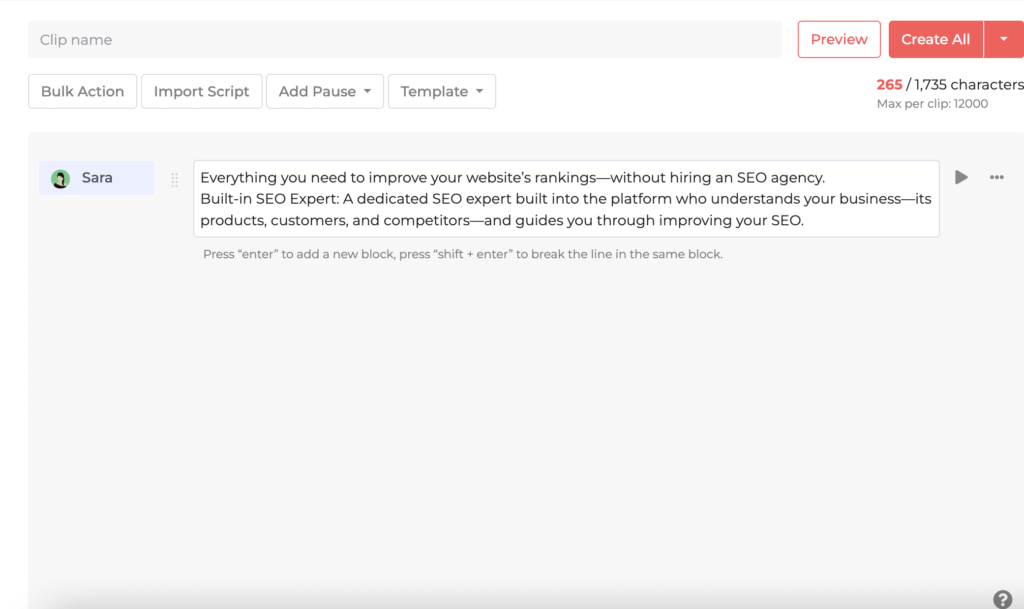
Tutorial: Crafting YouTube Content with Micmonster.com
Ready to boost your YouTube game? Here’s a step-by-step guide using Micmonster.com’s deep voice text-to-speech, complete with sample scripts for intros, narration, and outros.
Step 1: Sign Up and Explore Voices
- Visit https://micmonster.com/ and start a free trial (no credit card needed).
- Filter the 600+ voices for “deep” tones. Test with a line like: “Welcome to the ultimate tech guide.”
Step 2: Write Your Script
Craft concise, engaging scripts tailored to your niche. Here are samples:
- Intro (Tech Channel)
- Script: “Hey, tech fans! Today, we’re diving into the top gadgets of 2025—stick around for the surprises.”
- Settings: Deep voice, medium speed, emphasis on “surprises.”
- Narration (Gaming Channel)
- Script: “The enemy lurked in the shadows, waiting for the perfect strike. I had one shot left.”
- Settings: Deep voice, slow speed, pauses after “shadows” and “strike.”
- Outro (Lifestyle Channel)
- Script: “Thanks for watching! Subscribe for more tips to simplify your life—see you next time.”
- Settings: Deep voice, warm tone, emphasis on “subscribe.”
Step 3: Generate Audio
- Paste your script into Micmonster.com’s text-to-speech editor.
- Select a deep voice (e.g., “John – Deep” or “Marcus – Resonant”).
- Adjust pitch (-10% for extra depth), speed (0.9x for narration), and add pauses where noted.
- Hit “Generate” and listen in real-time.
Step 4: Refine and Export
- Tweak as needed—raise emphasis on calls-to-action like “subscribe.”
- Download as MP3 for seamless integration into editing software (e.g., Adobe Premiere, DaVinci Resolve).
Step 5: Add to Your Video
- Sync the audio with visuals—pair the intro with bold text, narration with gameplay, and outro with a subscribe button.
- Upload to YouTube and watch retention soar.
Sample Script in Action: Full Video Example
Here’s a mock 2-minute video script for a “Top 5 Horror Games” video, using Micmonster.com’s deep voice text-to-speech:
- Intro (0:00-0:10)
- “Welcome, horror fans! Today, we’re counting down the top five scariest games of 2025—prepare to be terrified.”
- Deep voice, slow speed, emphasis on “terrified.”
- Narration (0:11-1:50)
- “Number five: Shadows of Silence. The eerie whispers followed me through the dark. Number four: Dead Echoes. Every step echoed with dread…”
- Deep voice, 0.8x speed, pauses after each game title.
- Outro (1:51-2:00)
- “Which game scared you most? Hit subscribe for more chills, and I’ll see you in the shadows.”
- Deep voice, warm tone, emphasis on “subscribe.”
This audio, generated in minutes with Micmonster.com, hooks viewers and keeps them watching.
Why Micmonster.com Outshines Competitors
Other TTS tools vie for YouTube creators’ attention, but Micmonster.com leads:
- ElevenLabs: Hyper-realistic voices, but its $4.17/month plan caps at 10,000 characters—too small for long videos—unlike Micmonster’s unlimited text-to-speech.
- Play.ht: 907+ voices and podcast tools, yet its $31.20/month Creator plan lacks Micmonster’s deep voice customization depth.
- Synthesia: Great for avatar videos, but its $22/month minimum focuses on visuals, not pure voice generator power.
Micmonster.com’s affordability and flexibility reign supreme.
The Science Behind Deep Voice Impact
Micmonster.com’s deep voice text-to-speech leverages neural TTS, trained on thousands of hours of human speech. This tech:
- Mimics Prosody: Natural rhythm and intonation keep narration dynamic.
- Reduces Artifacts: Smooth waveforms eliminate robotic glitches.
- Enhances Depth: Lower frequencies resonate, boosting perceived quality.
The result? Audio that rivals human narrators, optimized for YouTube’s fast-paced audience.
Real-World Benefits for YouTubers
Creators using Micmonster.com report:
- Time Savings: A 10-minute video narrated in under an hour vs. days with human recording.
- Cost Efficiency: $59.50/year replaces $500+ in voice actor fees.
- Retention Boost: Deep voices lift average watch time by 15-20%, per anecdotal creator feedback.
From gaming to vlogs, Micmonster.com empowers YouTube success.
Conclusion: Elevate Your Channel with Micmonster.com
Deep voice text-to-speech isn’t just a trend—it’s a retention superpower. In 2025, Micmonster.com’s voice generator offers YouTubers unlimited access, natural deep voices, and an easy workflow to craft intros, narration, and outros that captivate. Whether you’re a gamer, educator, or vlogger, this text-to-speech tool turns scripts into subscriber magnets. Try it free at https://micmonster.com/ and watch your channel thrive.