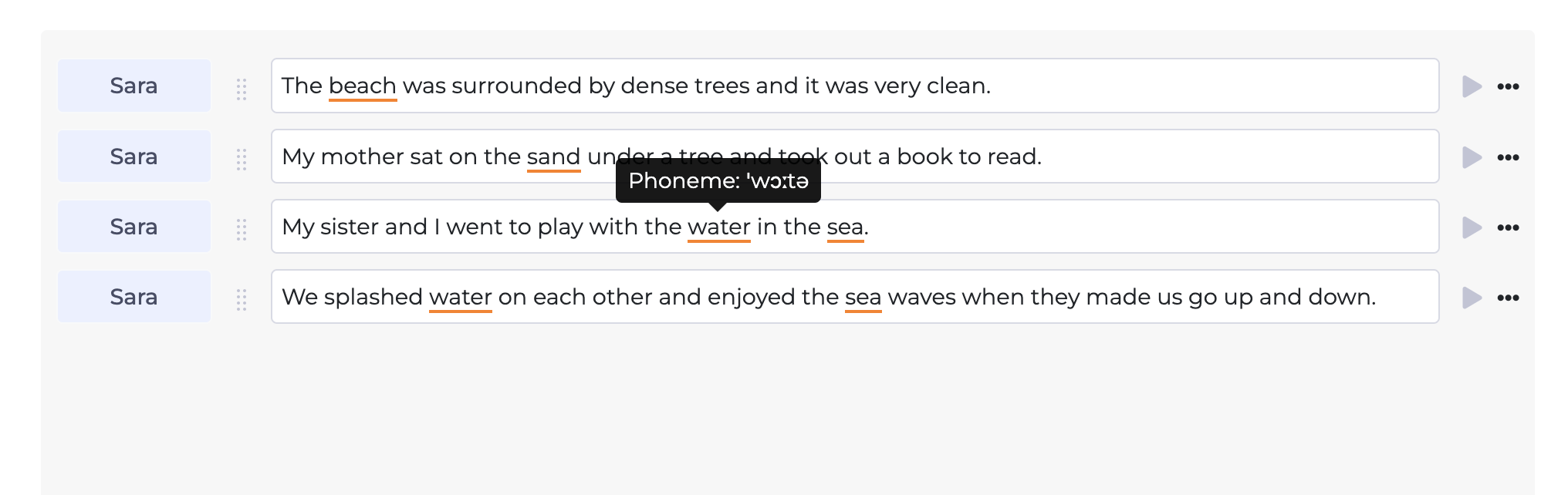Pronunciation Library
Pronunciation Library is a valuable feature that saves different pronunciations and applies them to your project with ease.
We provide a way to customize the pronunciation for word which is suitable for your project and save it for reuse by using Phoneme and adding the custom IPA to the library.
Custom IPA
You can search the pronunciation of words with the Cambridge Online Dictionary (https://dictionary.cambridge.org/dictionary/english/), a reliable source to find for IPA that you need.
How it works
To get started with the pronunciation library feature, follow these steps:
Highlight the word and click on Phoneme
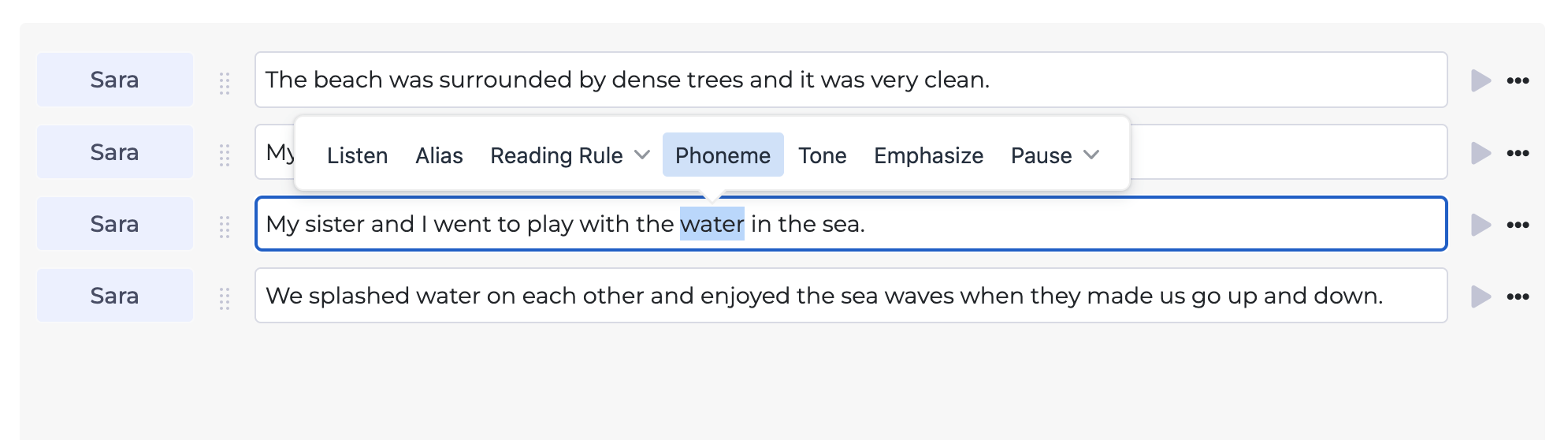
Add the custom IPA of the word.
- Click "Apply" button to apply the custom to a single word
- Click "Apply and Save to Library" to apply the custom to a single word and save it to Library.
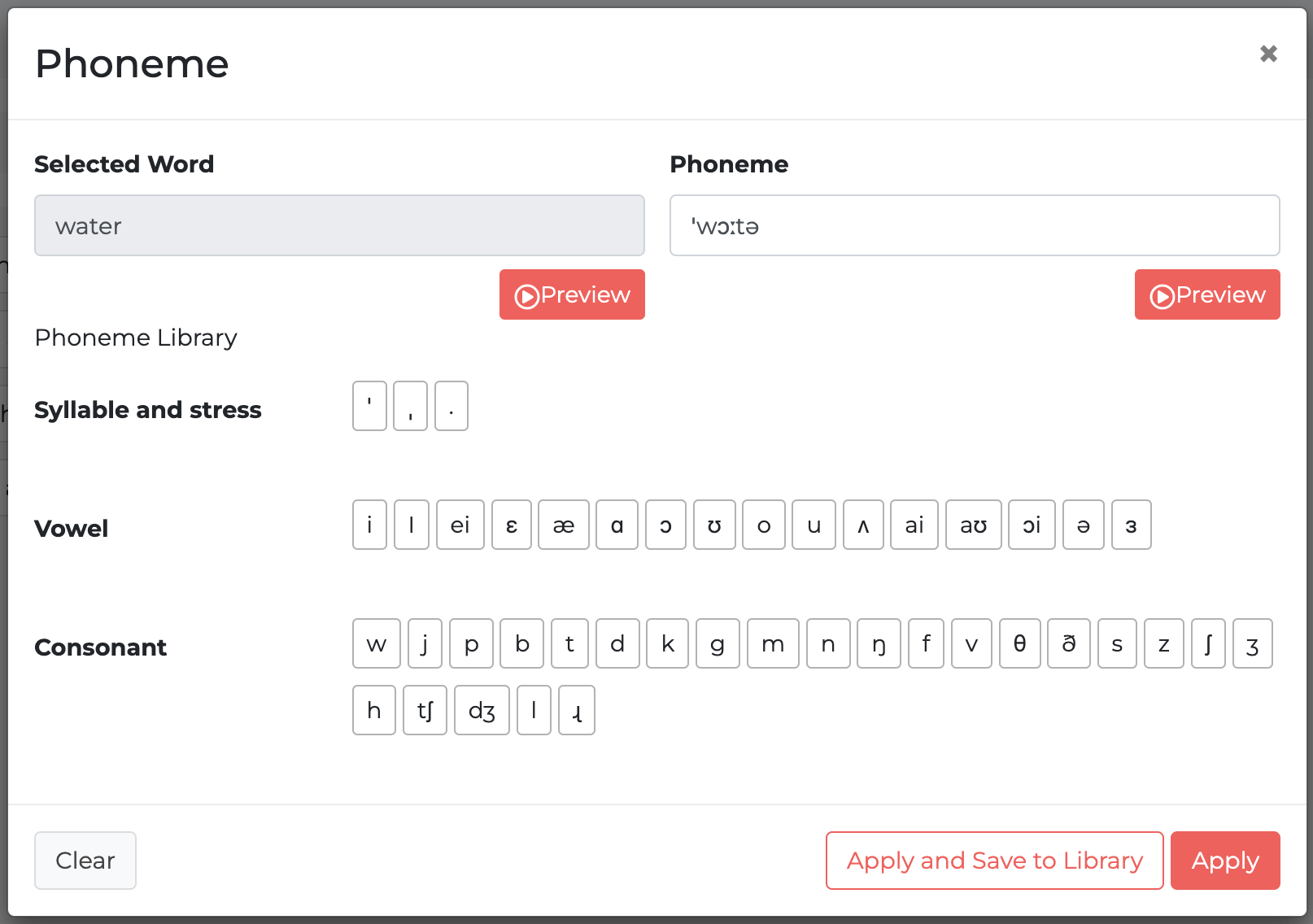
To apply the custom pronunciation(s) to a project, click on 'Pronunciation Library' and select the word(s) that you want to apply for the project.

After applying the pronunciation to the project and you hover the word, you can see the IPA of the word.